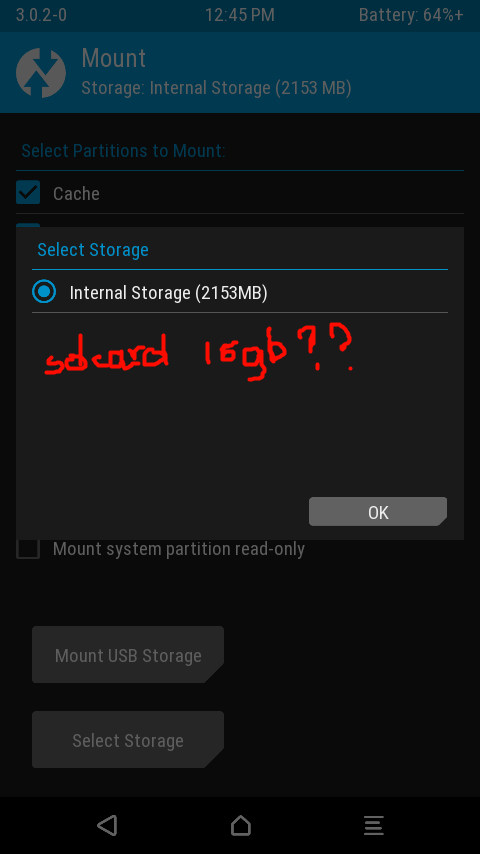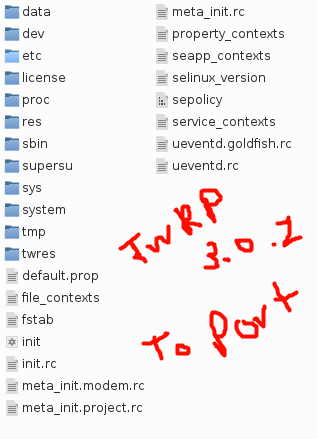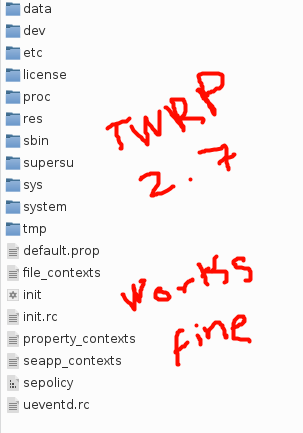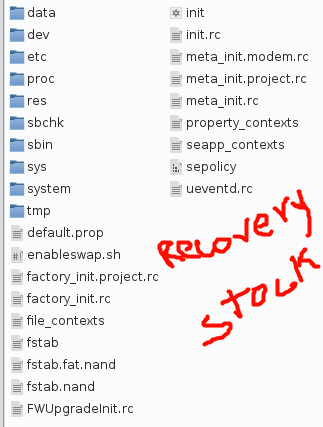I've ported a twrp 3.0.2 to my device (kitkat 4.4), all works nice, but when I try press backup, and select store, only shows the internal store...
Device description: Azumi a50c+ with rom Kitkat 4.4. Its a MT6582
NOTE: this works fine in twrp 2.7 but then try change to 3.0.2 the sdcard cant be select in the options
My partition is:
=================
Phone store: 8GB, divide in:
Internal store >> 4.2GB
ext sd card (this is a internal partition of phone store) >> 2.33
System rom.....
=================
=================
SDCARD: 16 GB
THIS IS THE PROBLEM, In the recovery sdcard 16gb is detected in this partition in mmcblk1p1 but cant see the sdcard in "select store" option of twrp 3.0.2.
=================
What files of ramdisk should I modify? check the images...
What is the best way to fix bug of my TWRP 3.0.2? Thank you very much