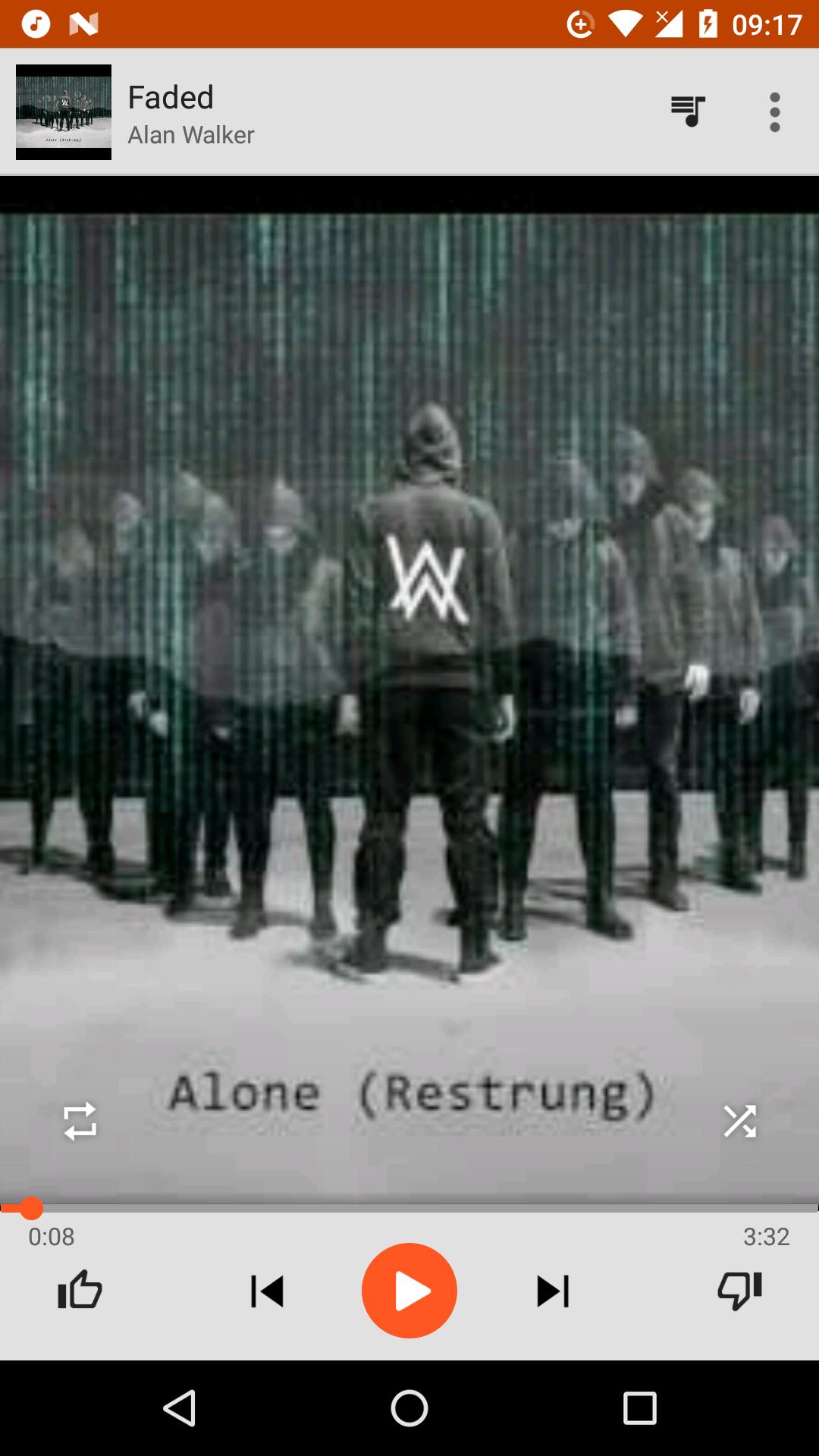I was adding songs into my Google Play Music on my Nexus 5X and noticed something: The song icon is incorrect. Look at the following picture:
As you can see, I imported the song "Faded", but the icon is the cover of another song#, which is incorrect.
# The icon is correct on my Win7
Note: Here's what I've done so far
- Rebooted my Nexus 5X
- Re-downloaded the music for serval times
- Cleared the Google Play Music cache
- Cleared the Google Play Music data
Please help me fix this issue, any help will be appreciated.