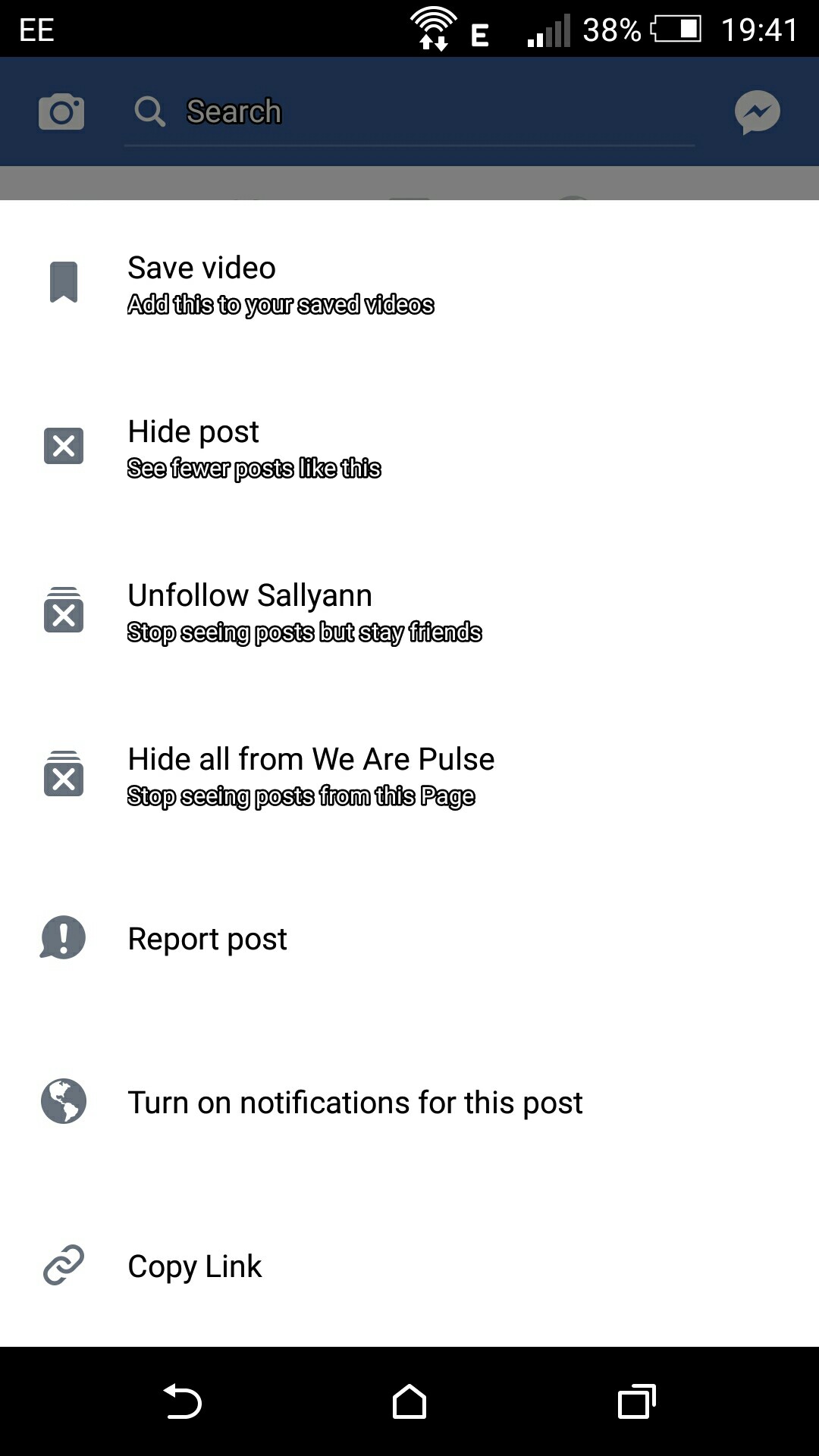Today I saw an interesting post on Facebook (App). So I decided to share it through Whatsapp with my friends. But I can't find any Whatsapp share button on FB App. There is only Messenger share button. So how I can share it through Whatsapp.
2 Answers
- Suppose you want to share a video, click on the video.
- Once it starts playing, now 'right-click' on the playing video, you will see a drop-down like this:
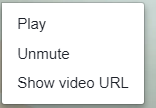
- Select the 'Show Video URL option, you will get the link. Copy and paste it into a new window to test if it opens up the desired FB post or not.. Thanks.!