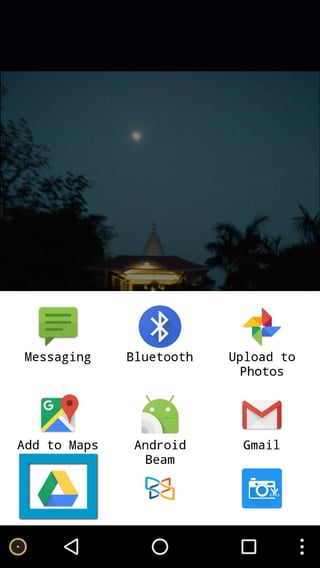I have just installed Google Drive latest Android application and notice that there is not a direct way to upload a camera image...
The only option I see is 'Scan', but after taking a picture I notice this is converted to a PDF. Is there any option to directly upload a camera image to Google Drive?
Thanks!