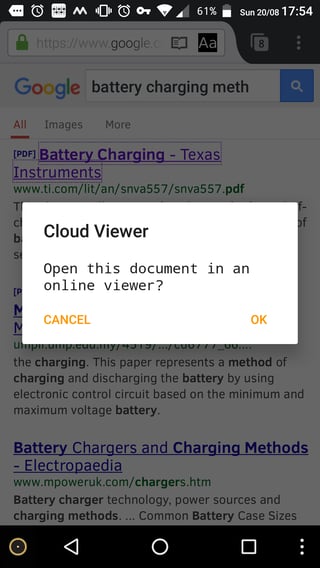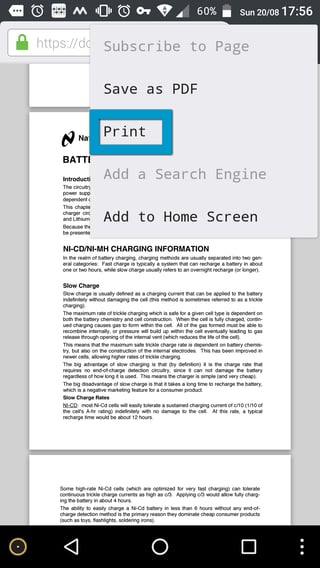Is it possible to configure Android to automatically open PDF links in an application such as Google Drive or Google PDF viewer instead of clicking link, then selecting the PDF from Notification bar.
The following question Android Tablet - Download PDF and open it on browser is similar but the accepted answer with using pdf.js plugin in FireFox is a discontinued product.
We plan to deploy many Android tablets where users just use them to print PDFs, the default UI experience seems counter intuitive.
We just want user to select PDF in browser, open it, and select print; ideally replicating the simplicity of how iOS works for viewing / printing PDFs.
The tablet used in Galaxy Tab S2 running Android 6.0.1.
We cannot use Adobe Acrobat PDF viewer as the PDFs we need to print don't print correctly with Adobe PDF viewer.