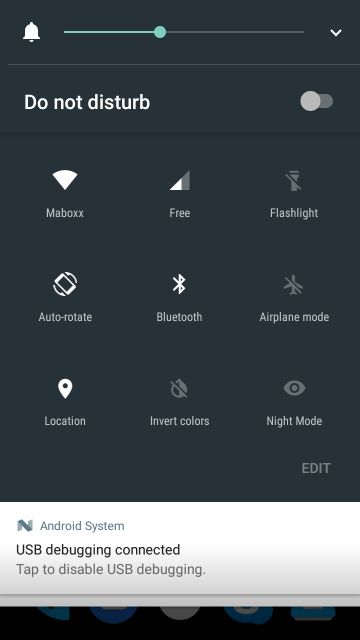I'm totally new to android so I'm not sure if it works like this - but is there an add-on or something like that that I can get to make all app's "dark theme"?
I have a Oneplus 5 and I used the default dark theme but obviously things like Google Chrome and facebook are white backgrounds, which are very difficult for my colourblind-ness. Will I have to download add ons for every app I want in a dark theme? Or is there a sort of "all-encompassing" add-on I can get?