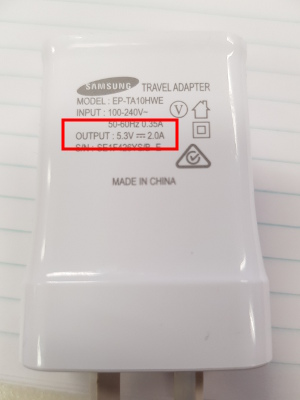When I connect my phone to the charger it indicates its charging but the charge is actually dropping. I disconnected the cable from the ‘head' of the charger and tried using my friend's ' head' and it worked fine. What could be the problem with mine???
1 Answer
I have had this experience too. There are a couple of possible reasons that I have found:
- your phone is using more power than the charger is supplying
- your phone has detected the charger is connected but is not being charged
The first, and possibly most obvious answer is that your friend's charger supplies more power than yours. Check the current rating on the charger, is it 1A, 2A, etc. But usually the charger, if it is the one supplied with the phone, should be charging the device whatever the current rating.
When the phone has been using more power than it's getting from the charger (with a 2A charger) I have had the screen on and usually some apps running. Closing open apps and locking/turning off the screen has usually fixed this.
The second, and usually more common problem that I had (with my previous phone) was that the connection wasn't always "good" on the phone's micro-USB. I use the quotes because I had no problems with transferring data over the USB connection yet the phone wasn't charging. Simply unplugging and re-plugging the micro-USB connection usually fixed the charging issue. Weird.
-
Love the Samsung's 5.3V charger ❤ It charges everything I have, including my RPi's and Chinese Windows tablets.– iBugCommented Nov 3, 2017 at 3:04