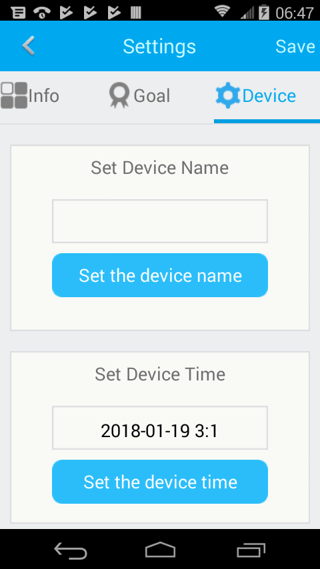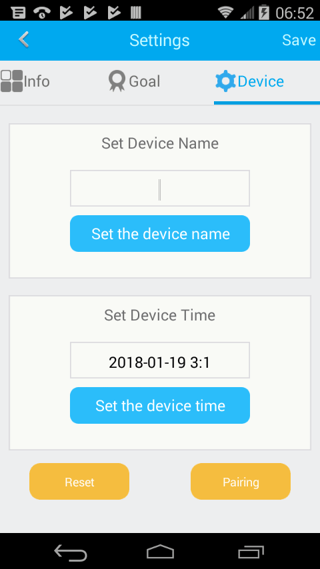I am trying to use an Android app which is not designed very well. Part of the UI is not visible which prevents it from functioning. Is there a way to force it to fit on screen? Possibly by overriding the display DPI with a developer option?
This is a screenshot of the app:

Screenshot from Google Play Store. Yes, it says iPod. Lol.
On my phone the "pairing" button is not visible as it is off the bottom of the display, and there is no scroll bar:
As you can see, the UI is simply too big to fit on the display, so some parts get pushed off. Since the UI does not scroll, they are inaccessible.