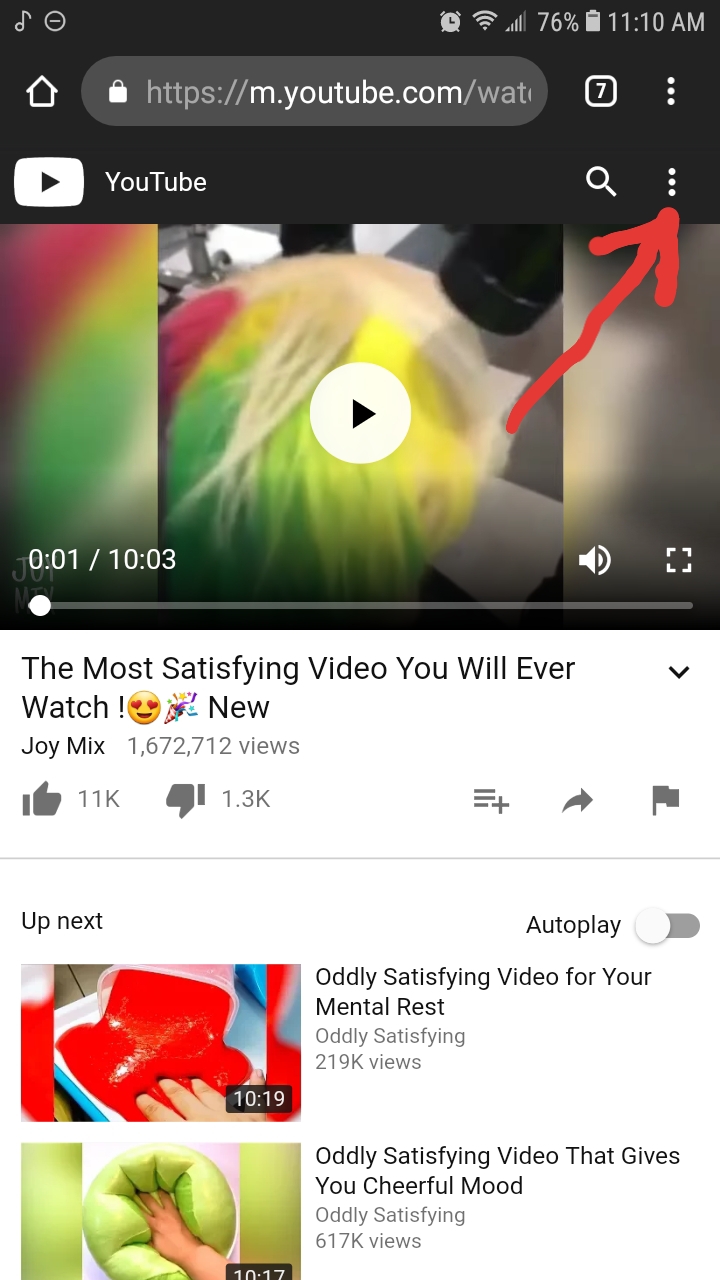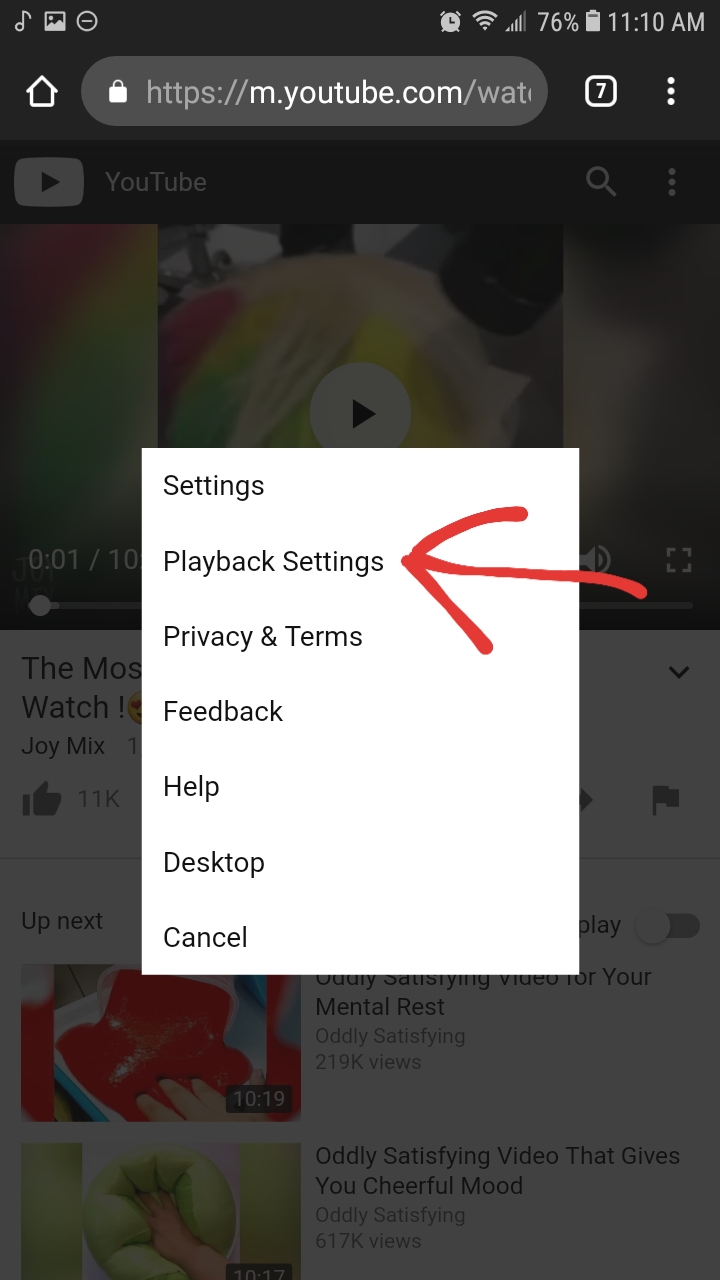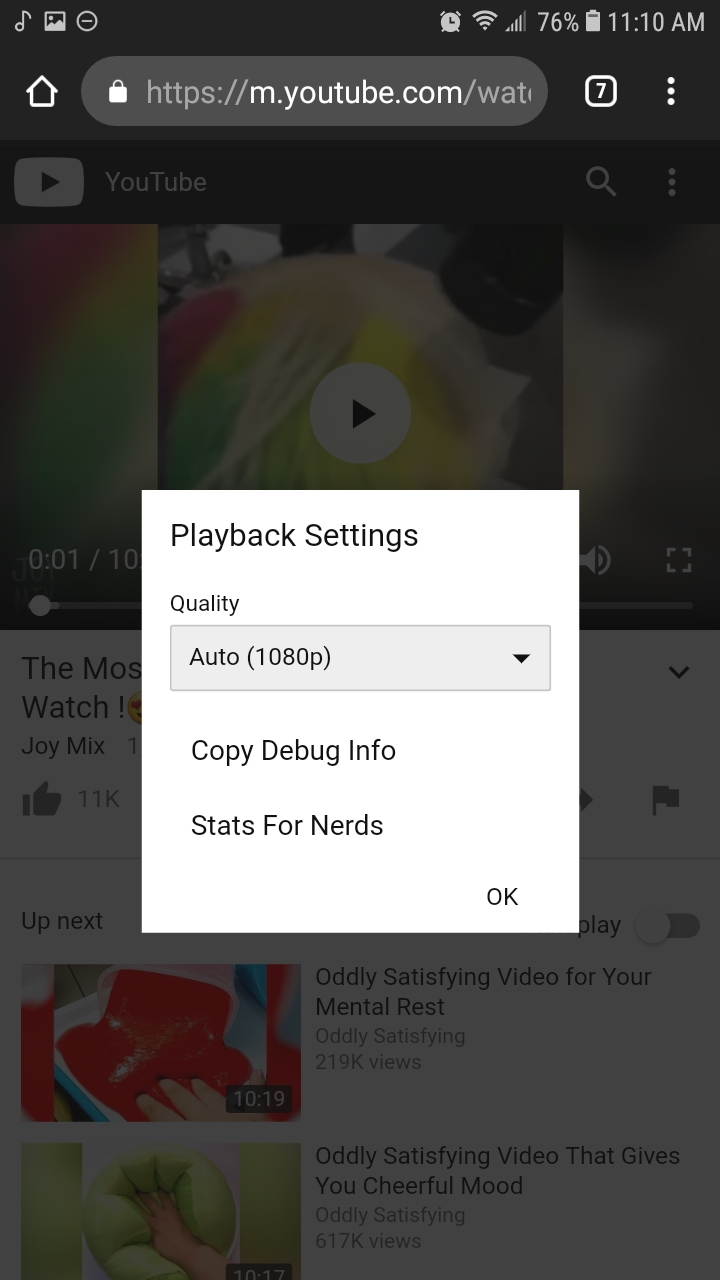On an android phone, using Firefox, I access the YouTube.Com website.
But for resolution control, I am content when YouTube delivers "m.youtube.com". I know how to force FireFox to solicit the desktop version.
I note that the desktop web page (during video playback) allows me to adjust the video resolution with the settings/gear, but when using the m.youtube version, I have no means to adjust the playback. I am also aware that I could log into YouTube/Google, and record my resolution choice.
For privacy reasons: I choose not to use the YouTube application; I clear retained info on closing FireFox; I avoid the desktop webpage on my android phone since everything gets ridiculously tiny, and; I do not log in to YouTube or Google.
- Does anyone know of a way to force the resolution low (rather than auto) on m.youtube.com?
- Does anyone know of a way to view the resolution that youtube delivers on m.youtube.com?
- If I play one video on the standard desktop and select a particular resolution setting there, will it carry over to subsequent views on m.youtube.come ?
I note that:
- The m.youtube site does not have a resolution selection in the settings section of the vertical-3-dots
- On video playback, the m.youtube does not provide a gear on playback.
Thanks !