I'm running ICS on a Galaxy Nexus and my data plan is grandfathered in from the days of unlimited data with my carrier- so I don't need any warning or notification for the amount of data I'm using. However, ICS on this phone has an annoying warning and notification when I hit either 2 or 4 gb before the month is over. The notification persists in the background and will not close. How do I disable this?
1 Answer
In Settings -> Wireless & Networks -> Data Usage you should be able to uncheck the "set mobile data limit". The limit will stop data usage when you reach the limit. (You probably have this unchecked already).
On this screen is where you can move the "warning" levels up so you will not reach them and you will not receive the notification.
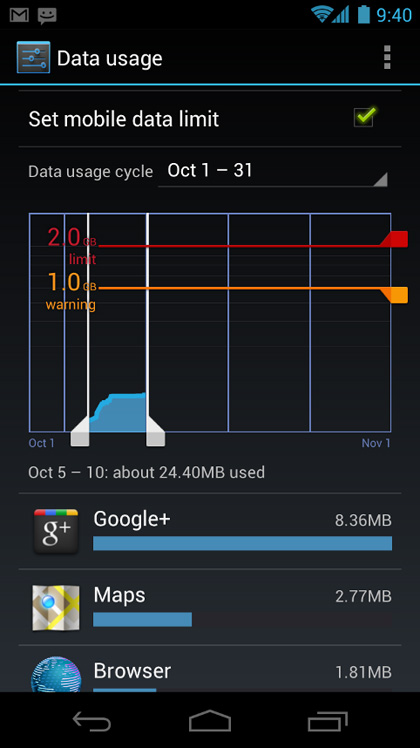
One thing to note: If you have mobile data disabled, the checkbox to set the limits will not be visible. Re-enable it temporarily and you can dispatch the annoying notifications for good.
-
I had it unchecked already. Moved the limit level up to a zillion gigs and the annoying notification went away. Thanks! Commented Feb 27, 2012 at 19:29
-
@Ryan So lovely to see you can take snapshoot of the phone screen. Please share me how to do that, thank you.– Nam G VUCommented May 28, 2012 at 4:55
-
@NamG.VU Hold the Volume Down and Power button at the same time to take a screen shot.– PeanutCommented May 28, 2012 at 13:29
-
