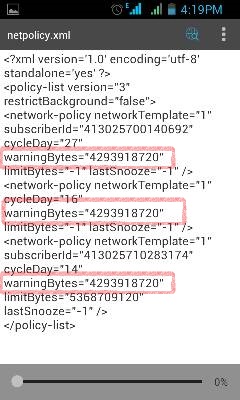I found these related questions on the same issue:
- How do I disable the data usage warning and notification in ICS?
- How to turn of Google Samsung Nexus Galaxy
3g/mobile data usagewarning?
But, my problem is the graph doesn't show up the limit lines. How to disable the notification now?

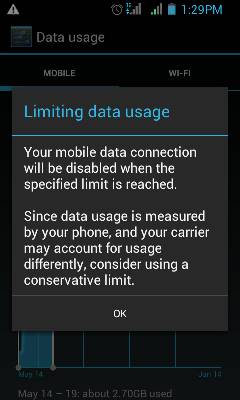
Screenshots (click for larger variants)
When I try to set mobile data limit I'm getting the message from the second screenshot and it backs to the first image. It is not enabling.