Sometime in the last week a few of the apps installed on my Galaxy Nexus are coming up as tiny shrunken windows that are completely unusable. Here's an example:
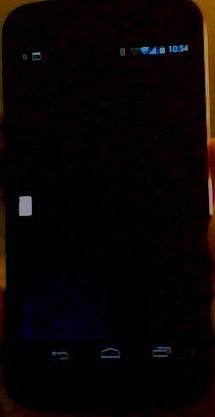
Very boring picture, the point being that the little white rectangle halfway down the left side is the rendition of the application that should be taking up the whole screen! I can click on the little detail that is visible there and the little white rectangle changes a bit. It seems the application is running but it is obviously unreadable and unusable. And it doesn't respond to resizing gestures. Tapping on the options button brings up a bar at the bottom of the screen with tiny unreadable icons.
FWIW, the apps that are doing this are zipcar (the one I first noticed; perhaps the installation of that app caused the problem?), a banking app and Ibird Pro. Both the banking app and the bird program worked fine in the past.
I'd be delighted to hear from anyone who has seen this, or better still know what caused it and how to fix it!
