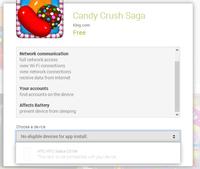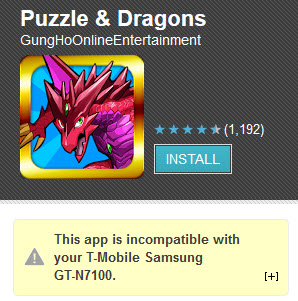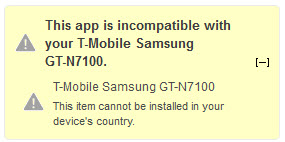Google Play lets app developers restrict which devices their apps can be installed on. Developers target specific device characteristics (screen size, keyboard configuration, software version, hardware specs, geographic location, carrier, etc) by specifying them in the app's manifest. Google Play then filters which users can install the app given their device configuration. Here's what Google has written to developers about filtering applications on Google Play:
How Filters Work on Google Play
Google Play uses the filter restrictions to determine whether to show
your application to a user who is browsing or searching for
applications from the Google Play app.
When determining whether to display your app, Google Play checks the
device's hardware and software requirement, as well as it's carrier,
location, and other characteristics. It then compares those against
the restrictions and dependencies expressed by the application's
manifest file and publishing details.
If the application is compatible with the device according to the
filter rules, Google Play displays the application to the user.
Otherwise, Google Play hides your application from search results and
category browsing, even if a user specifically requests the app by
clicking a deep link that points directly to the app's ID within
Google Play.
Filtering on the Google Play web site
When users browse the Google Play web site, they can see all published
applications. The Google Play web site compares the application
requirements to each of the user's registered devices for
compatibility, though, and only allows them to install the application
if it's compatible with their device.
There could be any number of reasons, then, that your device is not allowed to download the apps you mentioned. You can gain a little more insight, however, expanding the incompatibility message to view the details. Here's what ghacks.net's Martin Brinkmann has written on the topic:
Google displays compatibility information right underneath's the
install button on that page. If your device is not compatible, you
will receive the following information:
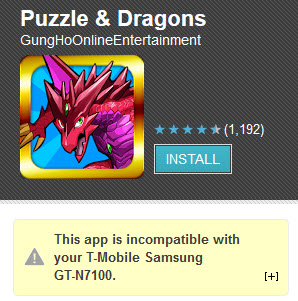
Incompatible does not necessarily mean that your device's technical
capabilities are incompatible with the app. While that may often be
the case, it can also refer to geo-restrictions that the creator of
the app has set. Apps can be released only to select countries, and if
you happen to live in a country that the app is not (yet) released in,
you too will receive the incompatibility message.
Now, to find out why your device has been deemed incompatible click on
the small plus icon in the bottom right corner of the message.
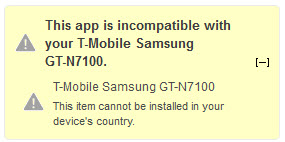
Here you find the reason why you cannot install the app to your
device.
As a last resort, consider contacting the app developers to ask for a better understanding of what makes your device incompatible.