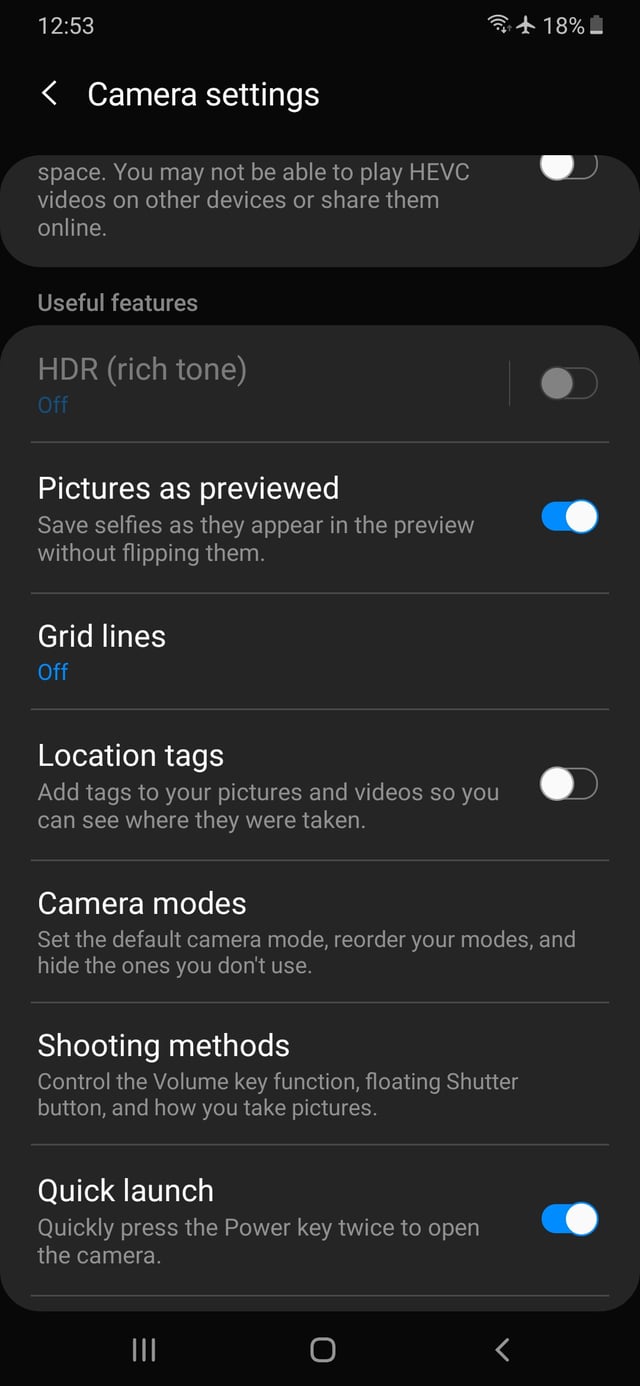
I can not turn on HDR. It is grayed out. I tried all modes front and rear camera and it is always Grayed out and I cant turn It on. I am using a Samsung Galaxy A50 that I recently bought and Samsung live chat support was not helpful. I am on the latest software.
