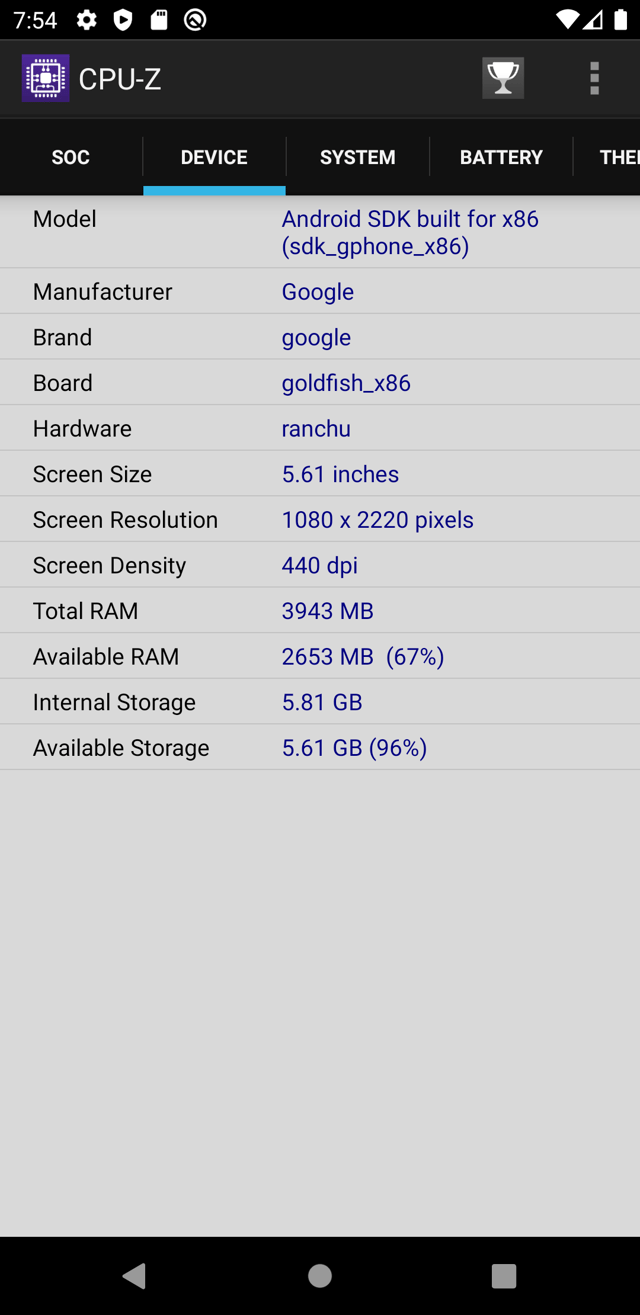I know how to make a new system image, by cloning an existing one...
But, I can't alter the amount of RAM in a Google Play-enabled image, without the clone being non-Google Play.
Is there a way to give more RAM to the image while keeping it Google Play-able, instead of the default 1.5GB?