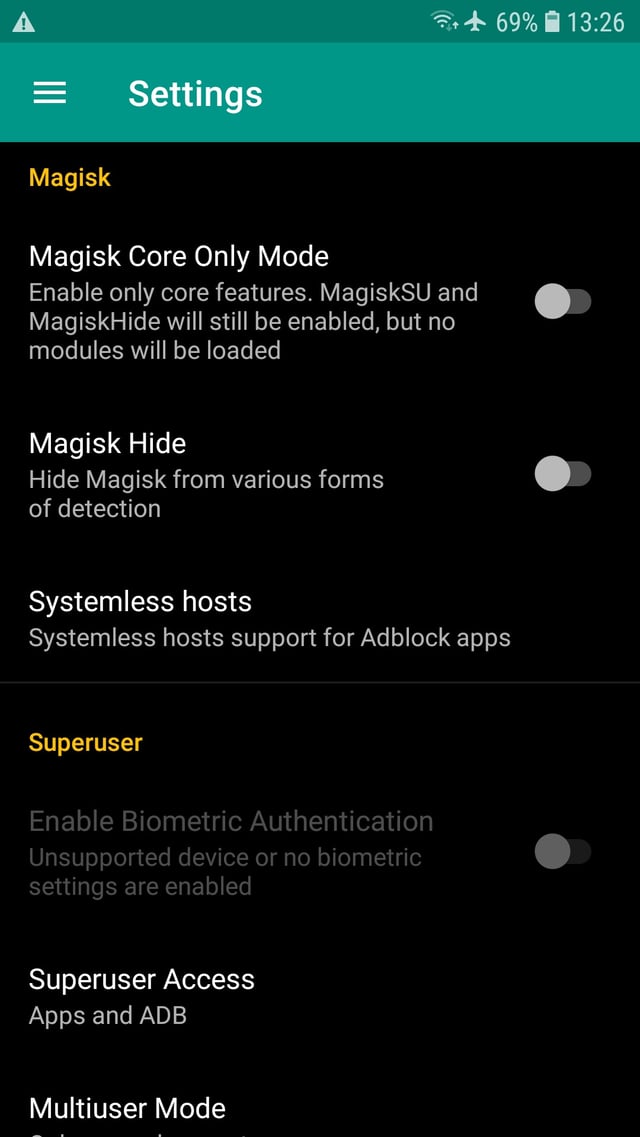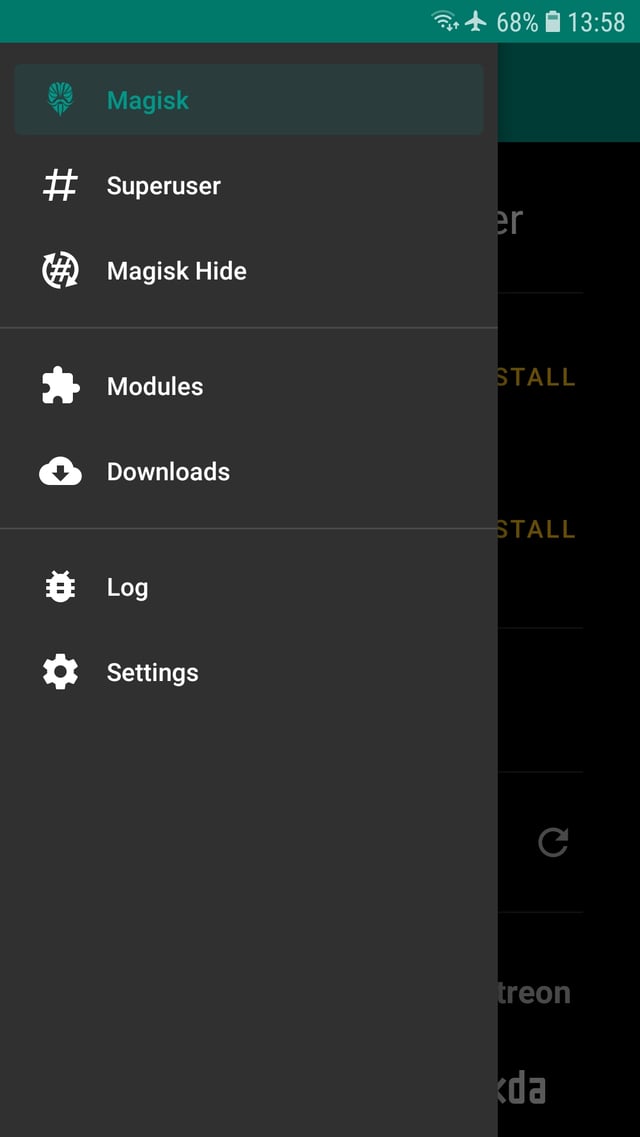Please be aware that MagiskHide is no longer enabled by default
(Emphasis supplied)
Default probably means there is a workaround to enable it but I couldn't find a way to do it or find anything on searching
Edit:Enabling Magisk Hide in Menu does not reveal the settings option to select apps for applying hide
How do I do that ? (Please don't suggest installing earlier versions, which I may well do, if I don't find a way )