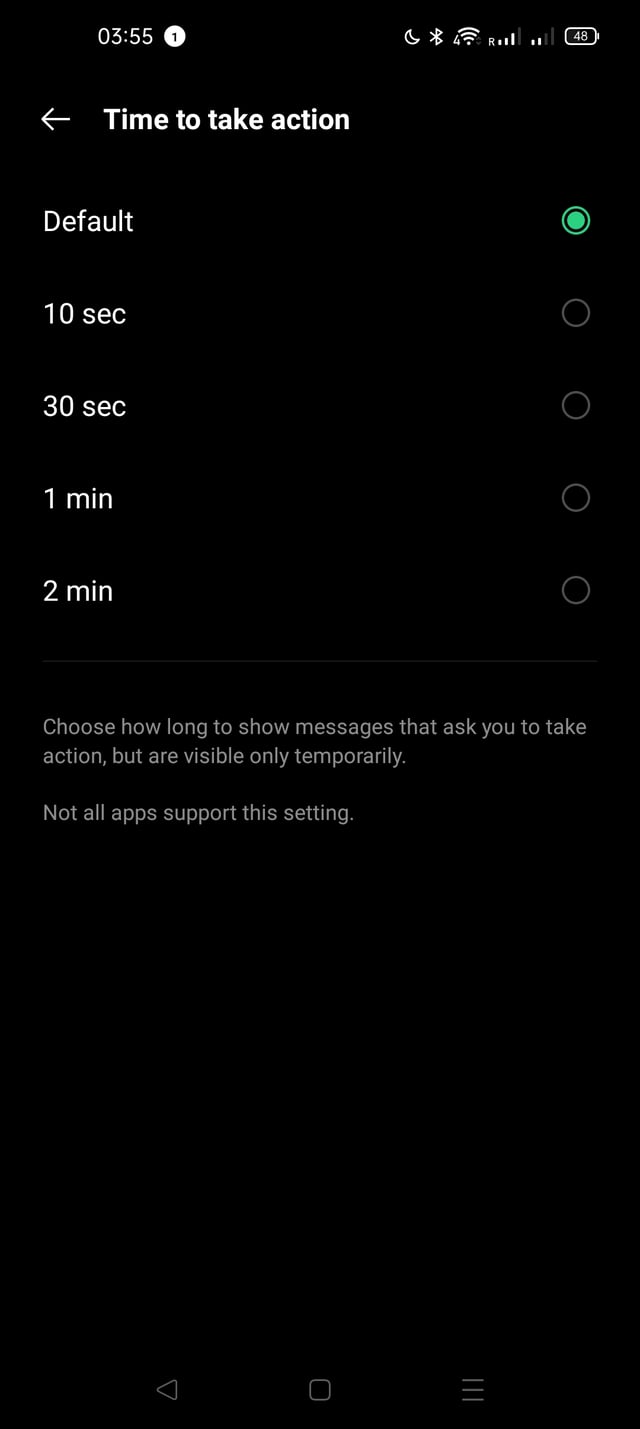I'm not sure what's the best name, and probably these are not even "notification" since I tried to surface the whole menu and submenu without success.
The only thing I know is that when I set up this new phone yesterday (an OPPO Find X3 Pro), at some point I did encounter a setting that allowed me to delay these notifications from the "default" (2 seconds as far as I remember) to 30 seconds.
As a result, there are some operations showing the output of their action (e.g. the contact app when you delete a contact says "1 contact deleted") for the above time in a kind of overlay that is impossible to remove. I simply need to wait for it to disappear after the timeframe.
This persistent clutter drives me crazy and I don't know where else I can search for it.
Is it my memory serving me incorrectly about the above setting, or did I really change something in the settings?