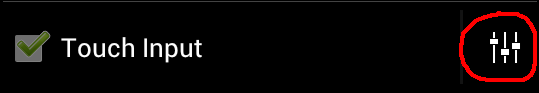I have a case of irritating typos such as yoi rather than you etc. being selected by the otherwise excellent prediction, I must have accidentally taught the phone it in the past.
I had previously been able to remove them from the dictionary as described in this answer back on android 2.3 however surprise surprise this menu pathway doesn't exist on HTCs version of 4.0 cupcake. I'm really hoping this isn't going to be another case of HTC quietly hiding features from their menus.
In the language and keyboard settings page, where I believe it was previously, it's not under the options button of spelling correction or the regionalisation button of TouchInput correction.
Does anyone know where this has been moved to?