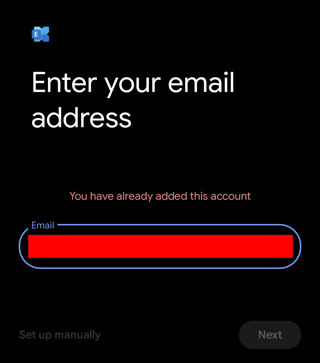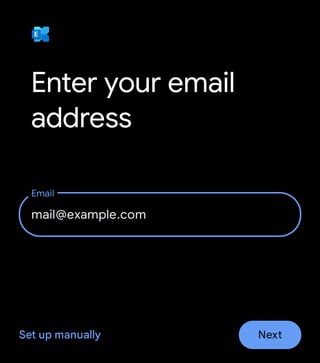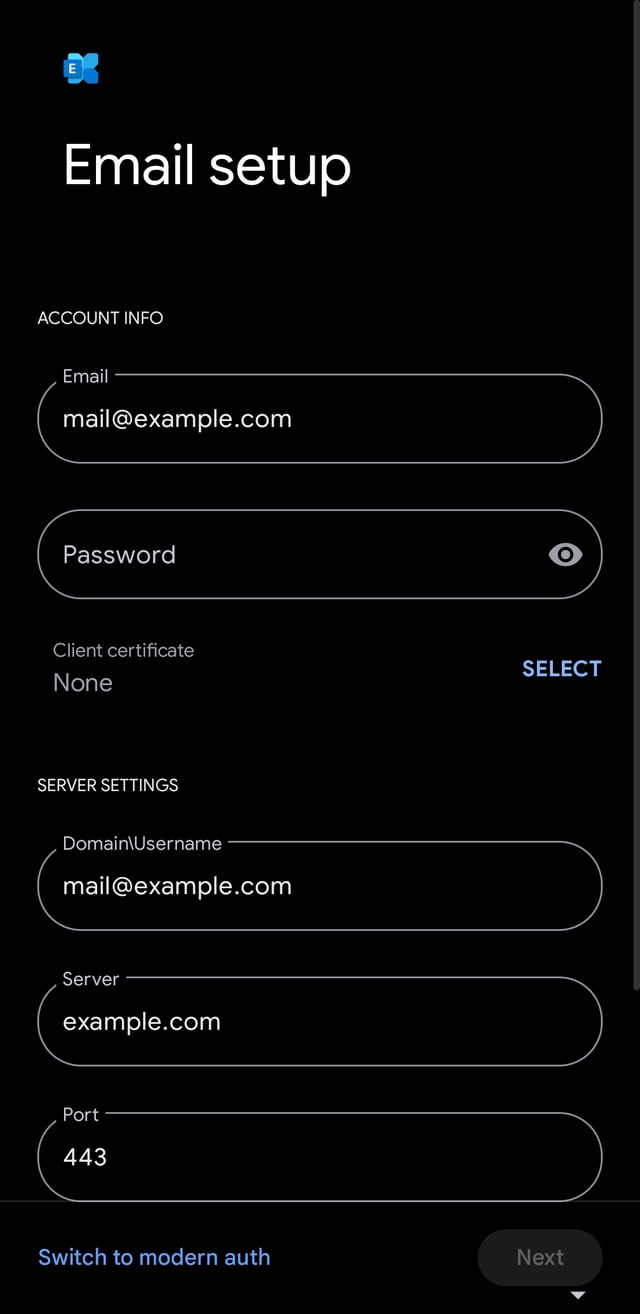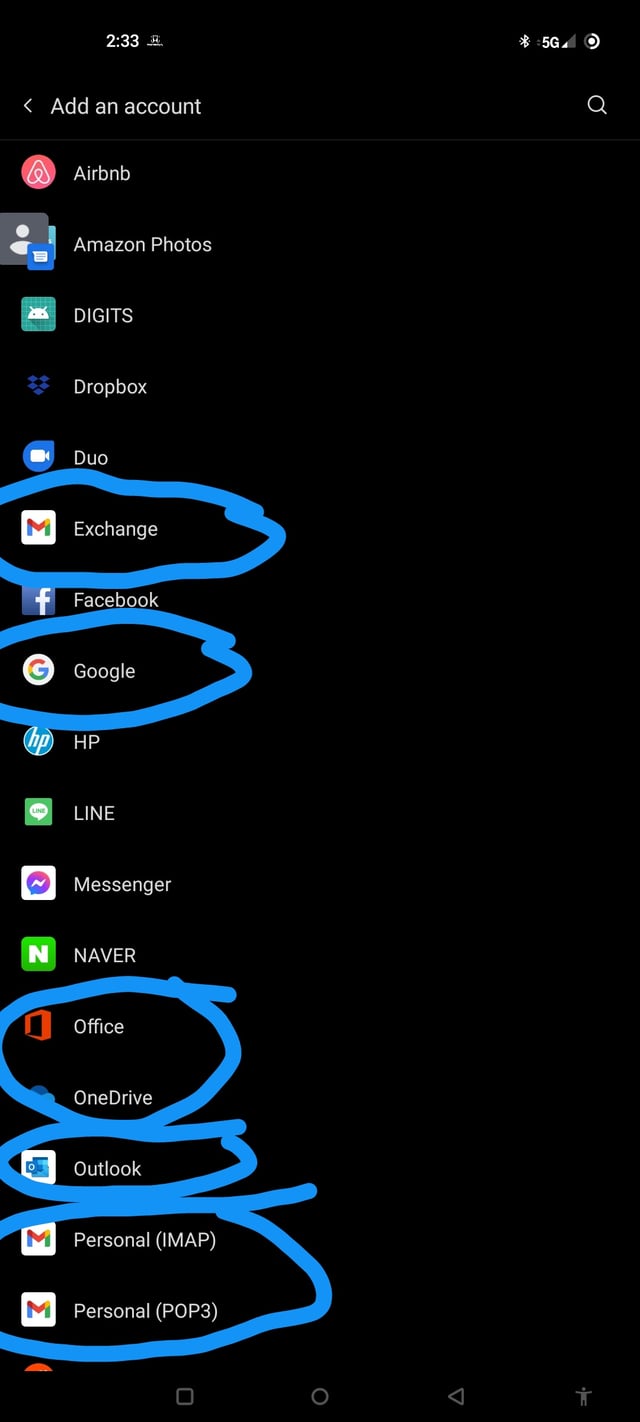I have a new Pixel 6 Pro and have migrated apps and settings from Pixel 3a via my Google ID. My Google Username is my regular Outlook email address and not a Gmail address. When I now go to add my Microsoft Exchange account, I get an error message in red saying 'You have already added this account' because it sees my Google account as an email account, which it isn't.
The 3a ran Outlook for me with my Exchange email address, contacts (4,000+), and calendar quite happily alongside using the same email address as my Google Username. The 6 Pro won't have it!
Five different Google Help operatives over ten days have failed to provide a solution or answer my question which is: Should I get a Gmail address and change my Google Username to that and if I do so on a PC, will I be able to then add my Exchange account on the phone, and will I lose all my app data and set-up on the 6 Pro? The 3a was traded in and is irretrievable.
Any ideas on here would be very welcome.