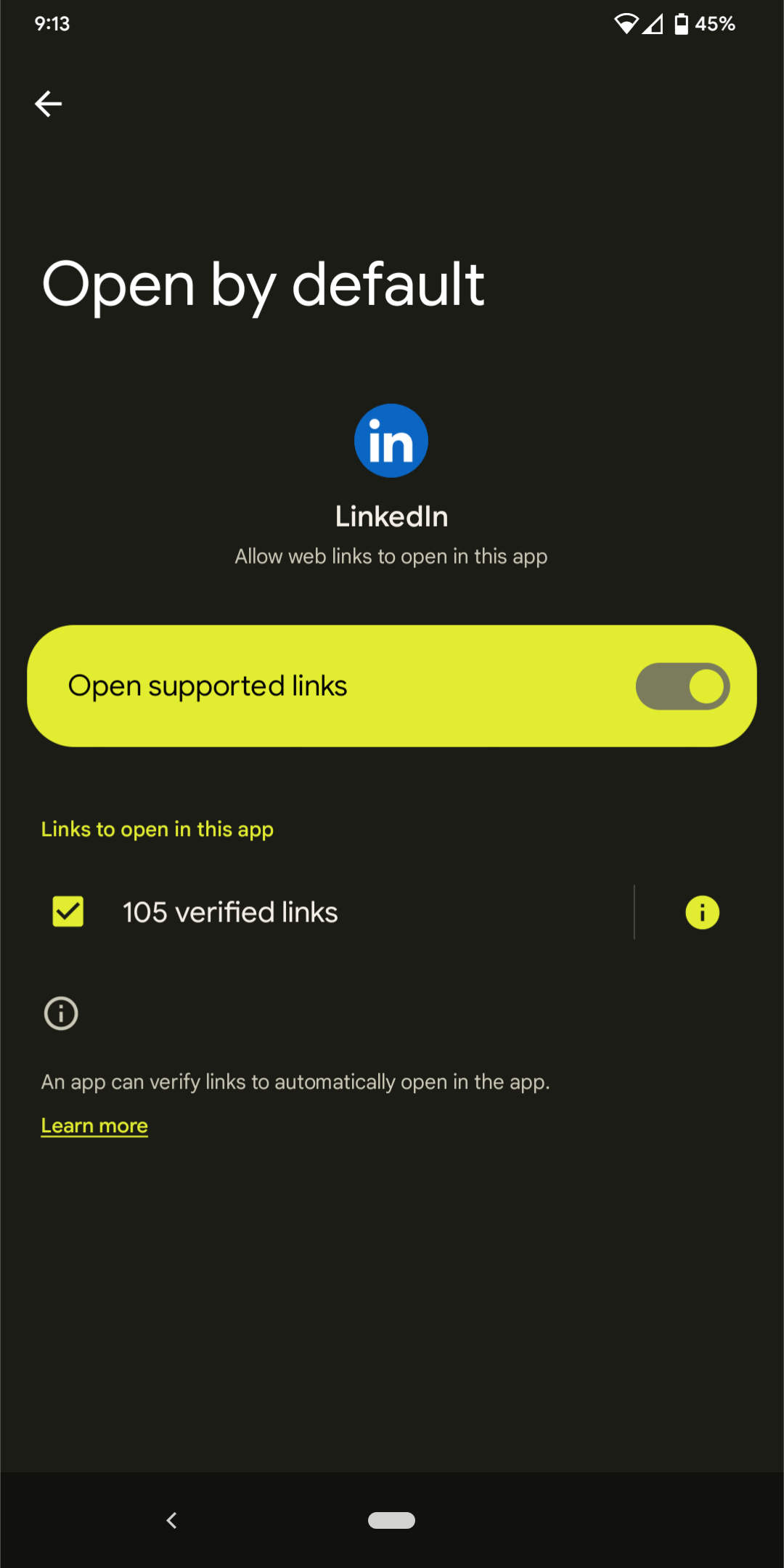The Linkedin app registers for URL schemes like, so if the URL doesn't work you can try to build URLs and replace https://www.linkedin.com with one of those below:
linkedin://thirdpartylinkedin://youlinkedin://profilelinkedin://jobslinkedin://oneclicklogin
For regular URLs the there are hundred of possible paths defined in AndroidManifest.xml of LinkedIn app. The base URL can be like in your example https://www.linkedin.com:
As the full path list is too long for this answer I focus on entries that include the term saved and post:
/my-items/saved-posts/my-items/saved-posts//comm/my-items/saved-posts
So the URL you tried is registered by the LinkedIn app. If it does not work this can have two reasons:
The used web browser does not query Android if the URL is assigned to an app and just opens itself and displays the URL. Try a different web browser. Or try an app that allows to open URLs using Intents.
You have permanently assigned the web browser to that URL type so Android does no longer ask where to open the URL. AFAIR the assignment can be reset in app settings.