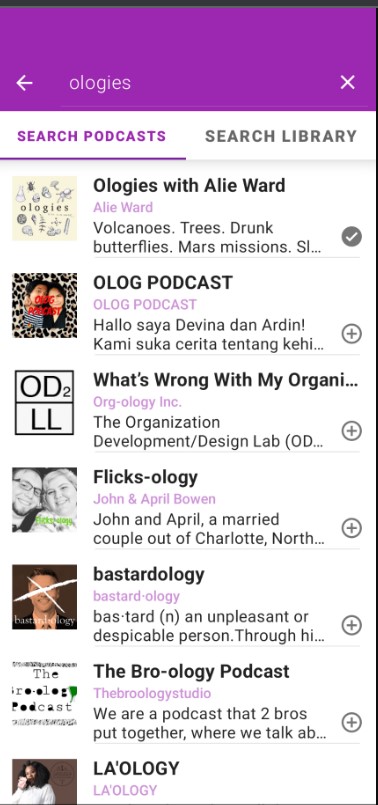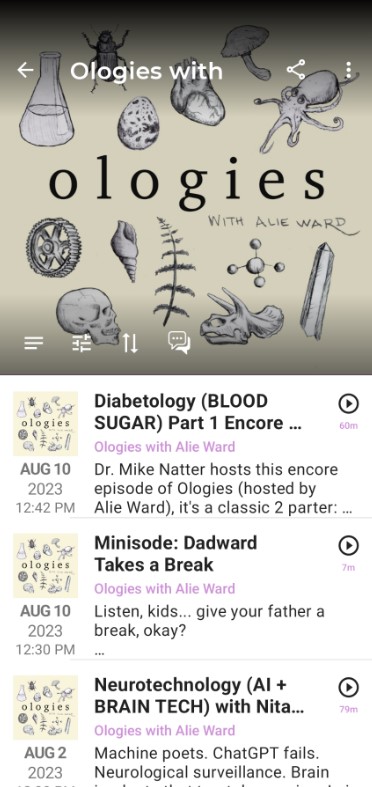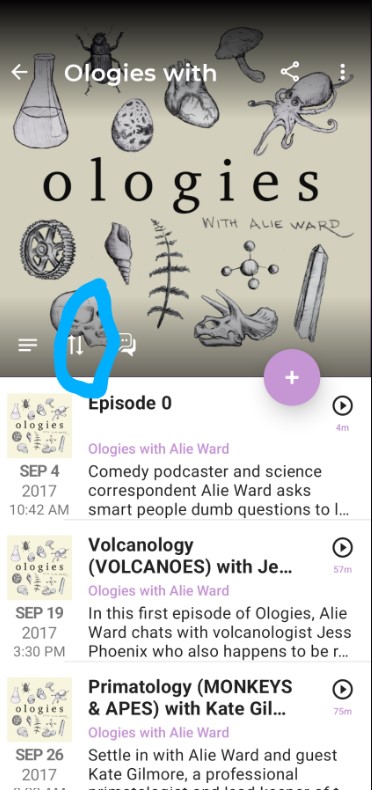Looking for a way to autonomously play podcasts in the order they were recorded using Google Podcast Application.
But, irritatingly, Google Podcast always plays the latest (newest) episodes. Even if it was already played (specifically, Google Podcast always plays the last few minutes of the latest previously listened to podcast).
This might be OK for news, but if you are trying to learn something, it may be all you can do from throwing your Android out the car window.