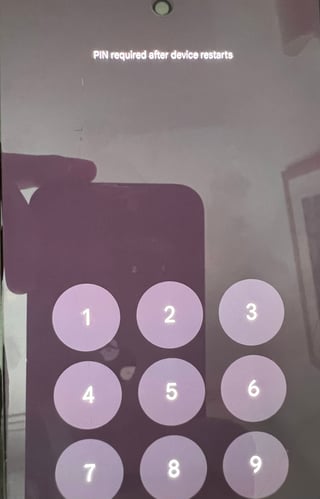Background
I am trying to unlock my Google Pixel 6. Due to an accident, I lost much of my memory and in turn, forgot the lock screen PIN code for my phone. I have, however, also activated fingerprint detection for unlocking my phone.
Now, the issue is that the device ran out of battery while I was in a coma, and upon trying to use my fingerprint to unlock the device, I received the following message:
PIN required after device restarts
I have tried remembering the PIN for the past few months, however, I frankly cannot remember. As I have important data stored on the device locally (that is not backed up as far as I can recall), a factory reset is not really an option for me.
Question
Is there any way of enabling the fingerprint sensor on a Pixel 6 to unlock the phone (via adb or similar) or any other means of unlocking the device without wiping all data?