I have two copies of Xiaomi Redmi 11S. On both phones I have a weird problems with sending captured screenshots when mobile data is off. And with the system in general.
In Redmi when I capture a screenshot, it appears for approx. 10-15 seconds as a small overlay in one of the corners with "Send" and "Scroll" buttons below. Second one allows capturing a screenshot bigger than the current screen / viewport. First one does what it says it does.
On one of these phones, when I press "Send" nothing happens. No share / compose message, no nothing happens. To send any screenshot I must open up any file browsing app, locate the screenshot and send it from there. Second phone has no problems with this.
On both phones I cannot send screenshot (nor any MMS) when mobile data is turned off. I have a constant, stable and fast Wi-Fi connection in parallel, able to stream even 4K videos efficiently, but I can't send and MMS. This is as weird as it can be for me.
On both phones I have a completely empty list of applications. I can change any application settings (i.e. enable, disable system app, uninstall some 3rd party app) only if I manage to find it through settings' search. Because all the tabs in Applications → Manage Applications are all the time empty.
Both phones are guarded by Google Family Link, but the described behaviour appears all the time, irrespectively of the fact whether Family Link is active or I disable it using Parental Access option.
Note that:
Enabled state of the "Scroll" button is misleading. The button is enabled, but tapping it on one of the phones does nothing.
Error message given by Messages app is also misleading. I have found not option in the settings that would correspond to using mobile data for sending MMS messages (or actually no mobile data-related option at all).
I was 100% sure that my phone simply gets wako and I must do the factory reset + clean install. But then I found this question and also beeshyams has provided this fabulous answer to my other question. All these information put together suggests me that nothing is wrong with my phones and that Redmi 11S can be unpleasantly surprising to its end user.
So, my question is, if this is normal (and can be observed on other phones) that the app list is all the time completely empty and that sending an MMS requires mobile data even if device has Wi-Fi connection to the Internet?

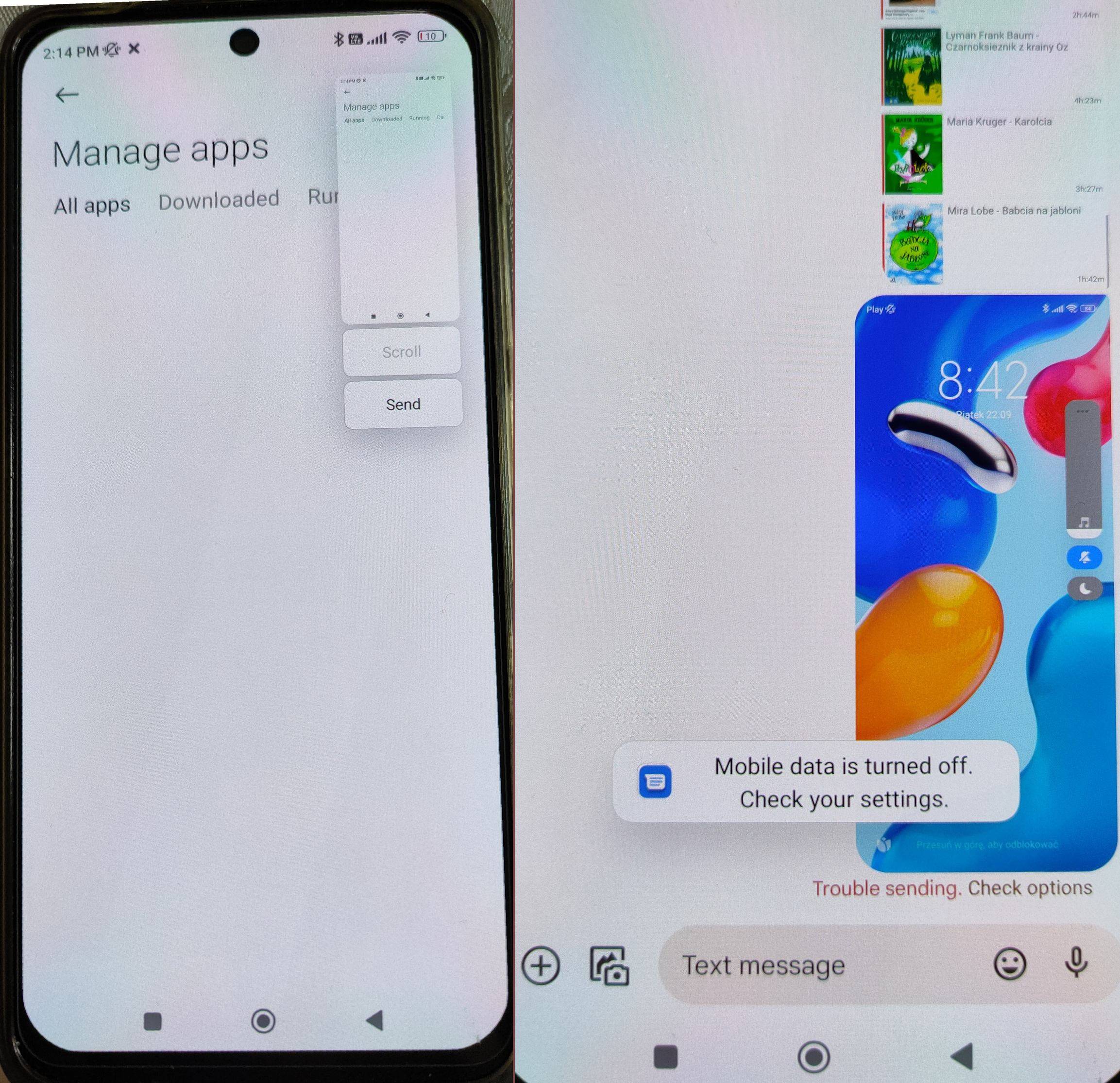
pmcommands at the end of the answer may be useful too