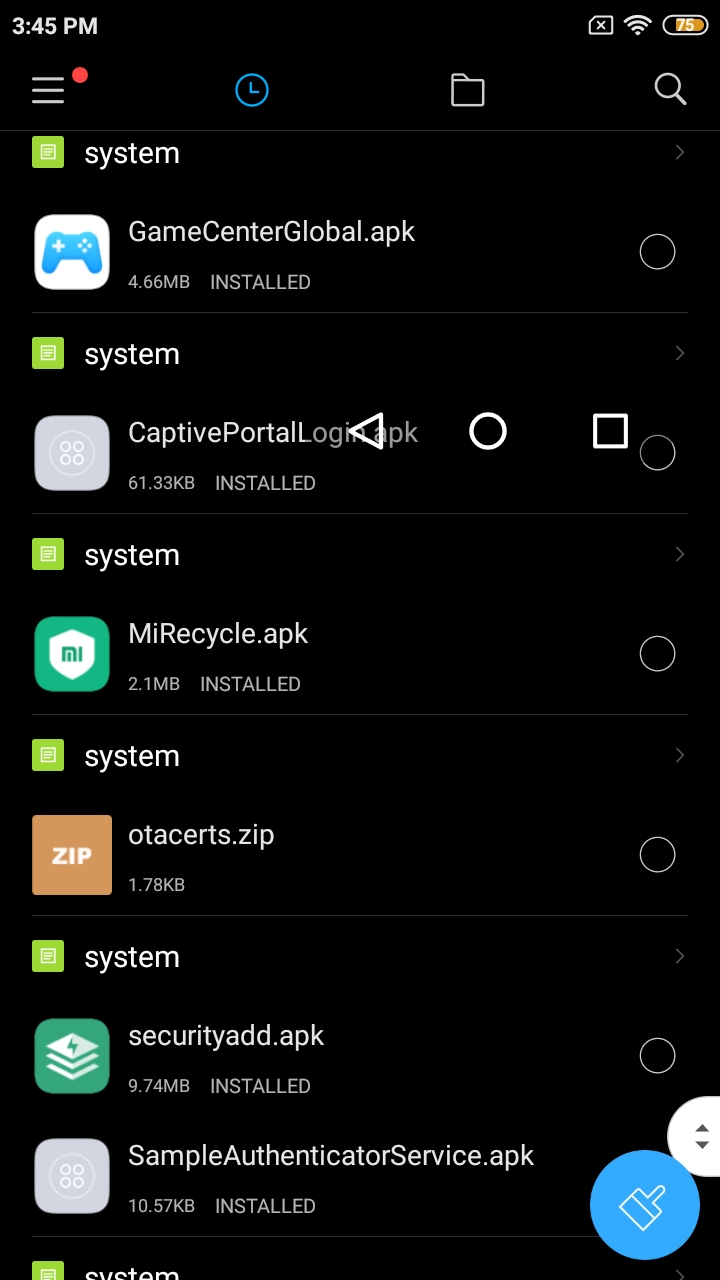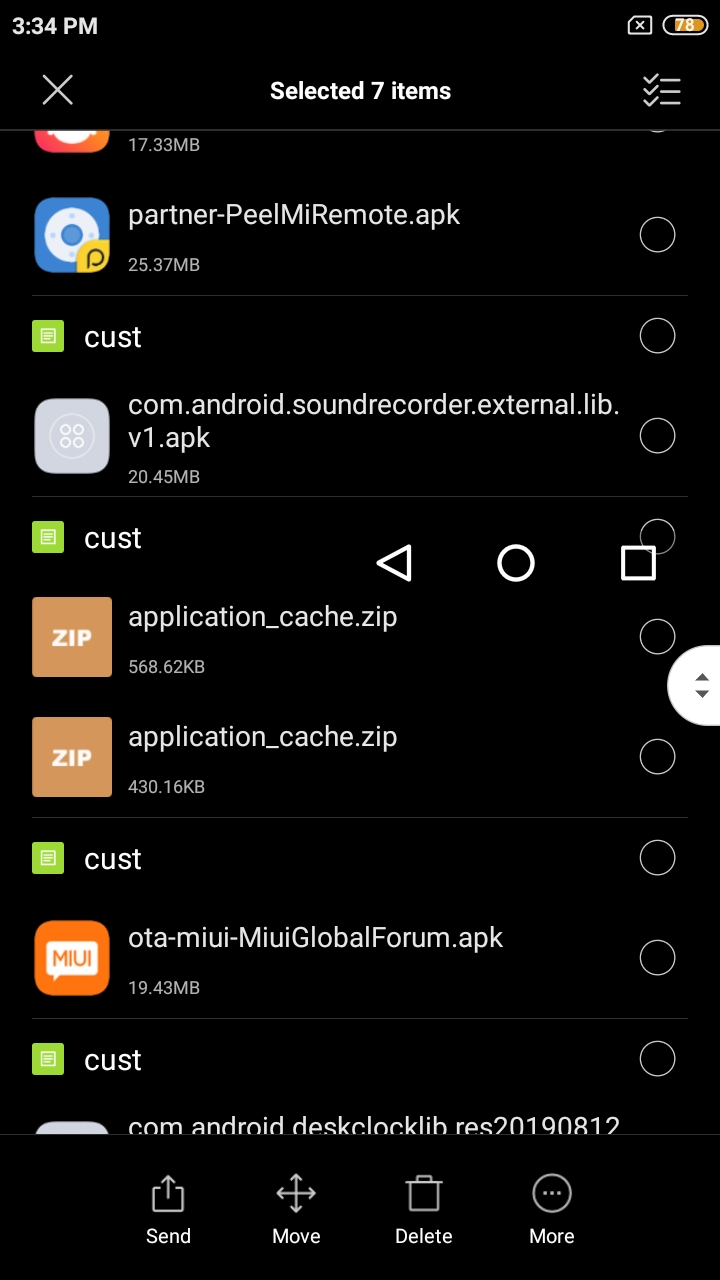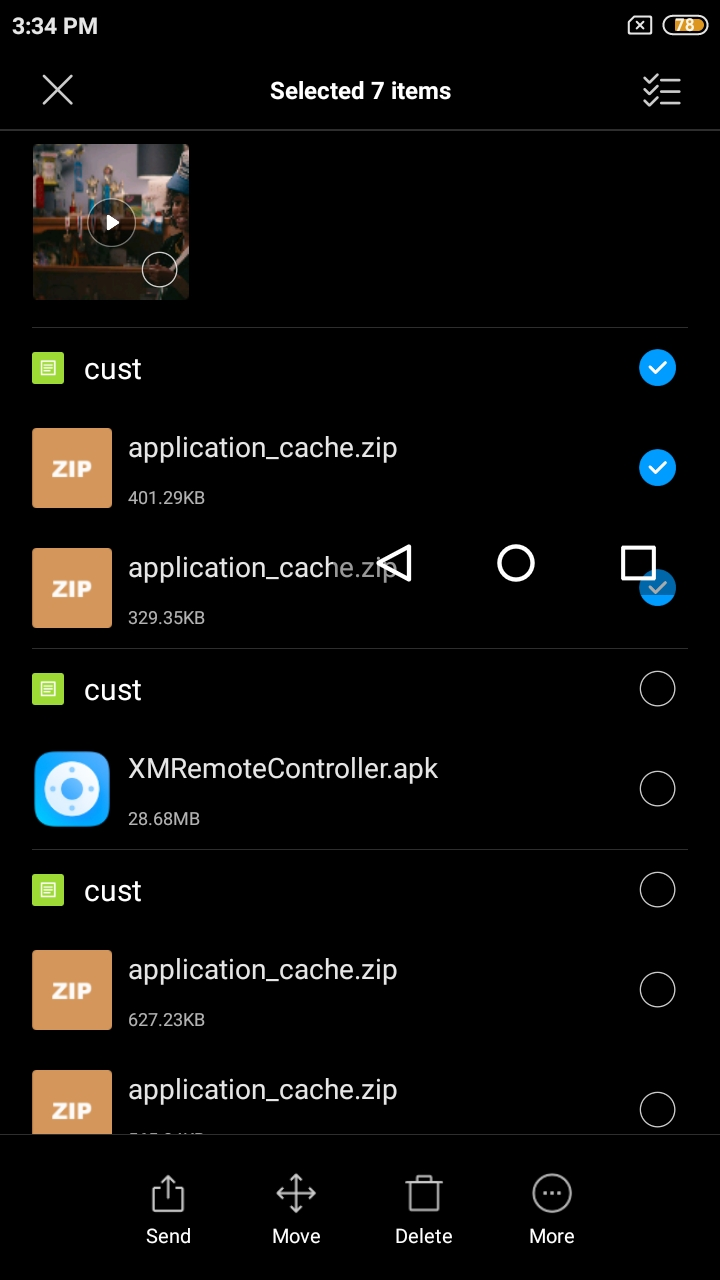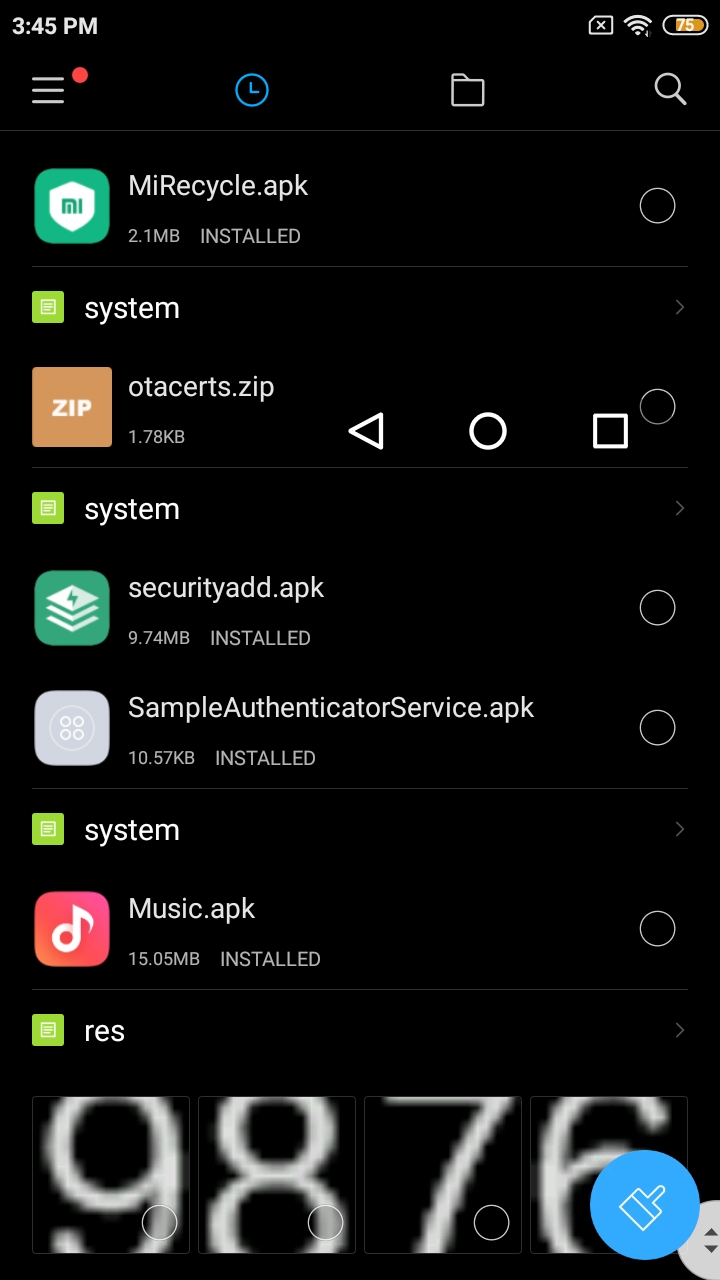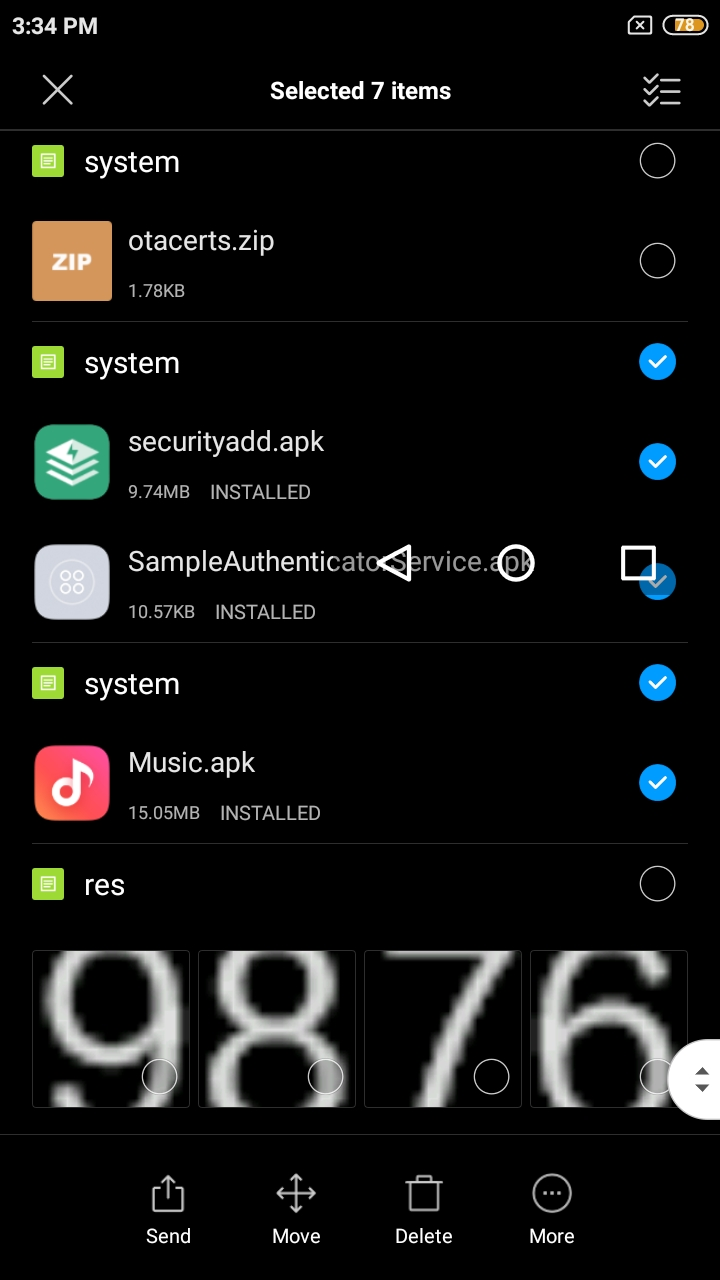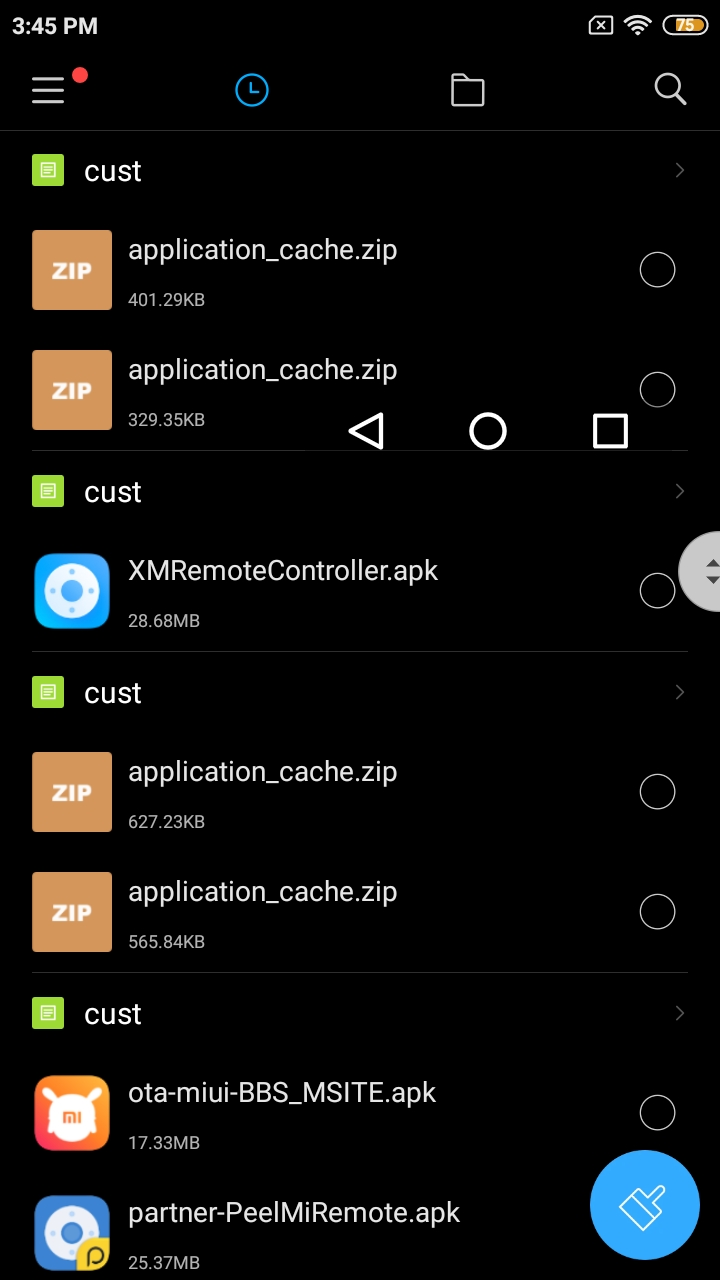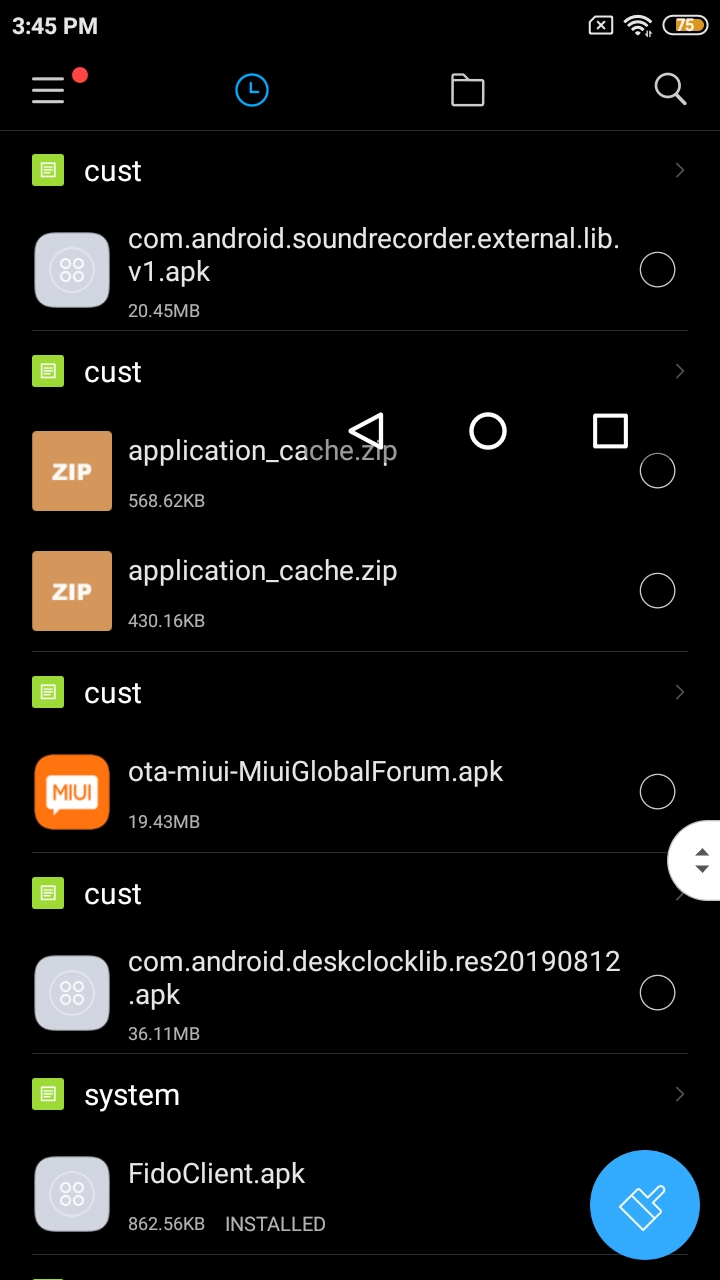I have a Xiaomi Redmi 4 (4X). I just unlocked the bootloader and cleaned all flashed my phone because the stalkerware my friend installed wasn't going away by a factory reset.
After some days from flashing, I found out that there were started appearing some files in my file explorer app like random APKs and files. Here are some pictures:
I did basic googling and they seem like system apps, but this is my first time seeing them. I tried to delete it manually by pressing delete, but it cannot be deleted. Antiviruses don't seem to find it.
Does anyone know why these came up? Could it be due to stalkerware? What's the next course of action if a reflash and factory reset don't remove stalkerware other than getting a new phone?