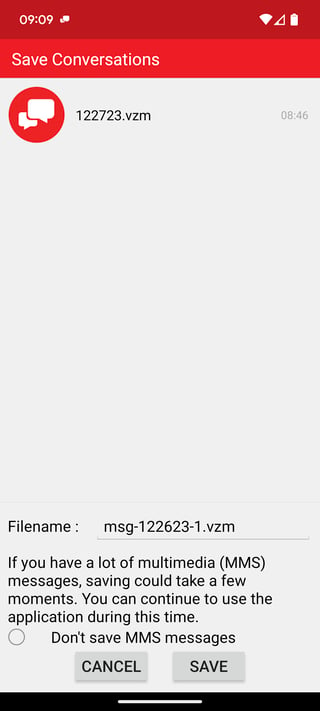I think I've finally found it! On my phone the location is /storage/emulated/0/Android/data/com.verizon.messaging.vzmsgs/data/files/VZMessages. I'd expect that maybe some devices have a different location of Android, such as maybe /sdcard. I used an app called App Manager to find this external data location of the app.
Note that I can't see the files in my file explorer app on the phone (can't even see the Android/data folder). It sounds like Android has tried to lock down file access quite a bit.
However, on my Pixel 6 (Android 14) device I am able to access the files through USB with either adb from android's "platform-tools" (adb pull /storage/... and adb push ./something /storage/... -- need to enable debugging on the phone for this), or (easier) by connecting the device as MTP/media transfer (for me when plugged in there is a notification which says "charging device - tap for more options", and tapping allows me to choose file transfer).
After doing the transfer down from the old phone and up to the new phone at the same location, I found that the app ("Message+") still was not finding anything for it's "Restore from SD Card". I think the problem was the permissions on the files, because I changed the permissions of the files (may be able to do with MTP, but in my case I used adb shell and then in the shell chmod -R a+w VZMessages/* and chmod -R a+r VZMessages/*) it saw the backups and I was able to restore from them!
I was trying all sorts of things such as trying to instrument with Frida/objection, adb backup (no luck with this), and finally was going to try automating scraping with appium. Hopefully this solution will help someone else in this situation!