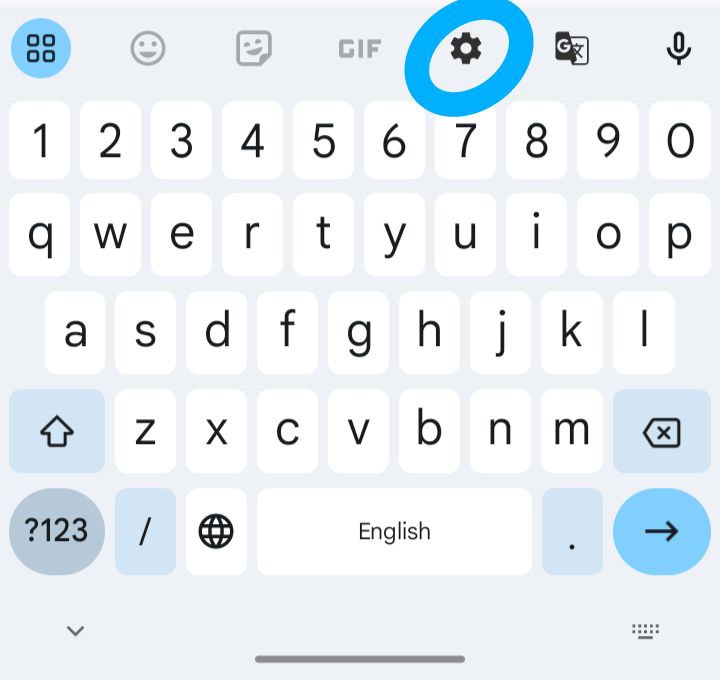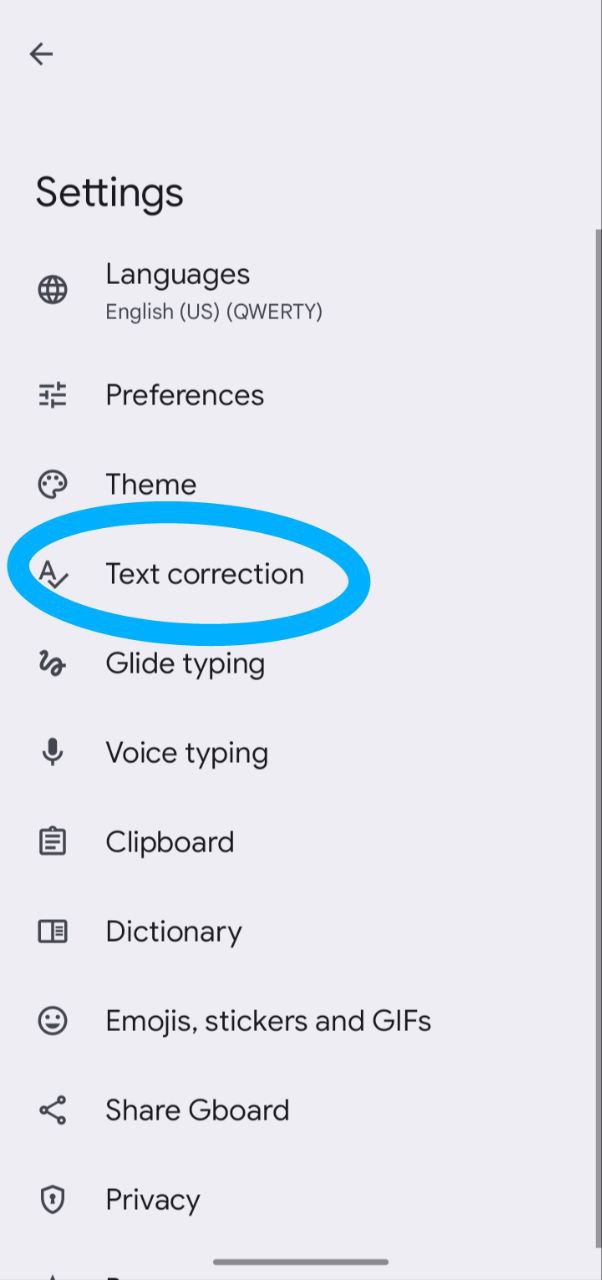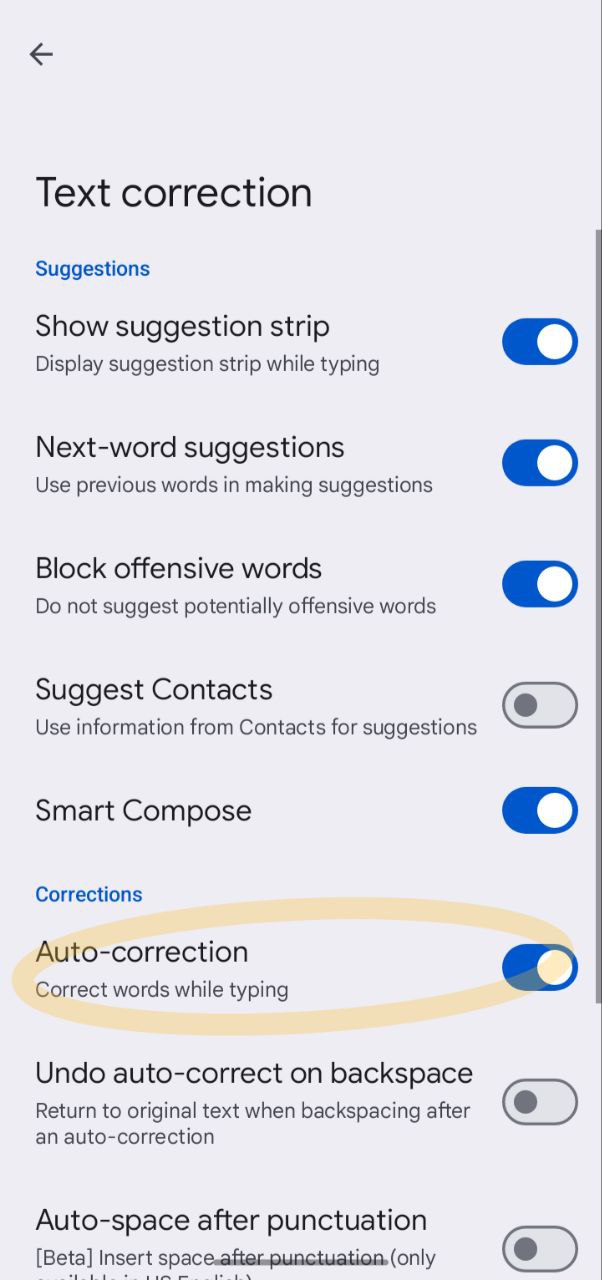I recently acquired a Motorola Moto G34 with Android 14 installed. The keyboard is Gboard, without any add-ons or extra languages. As I type, on any application, the keyboard keeps modifying the words, especially capitalising the first character and changing singular to plural, but also adds strange accents, sometimes just replacing the word for another.
In the Settings menu, all I can find is the spell checker, which is switched off. In any case, whatever the keyboard software is doing, it certainly isn't spell-checking. I suspect it is some kind of "AI" meant to help, that does anything but.
How can I stop Gboard from changing the text I type?