Edit: I like ofir_aghai's answer better, although my answer may still be helpful for apps that aren't on the Google Play Store.
If you're comfortable using the command line, a solution I like is Android's pm command. It can easily be called using adb like so:
$ adb shell "pm list packages -f test"
package:/system/app/AutomationTest_JBUP.apk=com.sec.android.app.DataCreate
package:/system/app/BluetoothTest.apk=com.sec.android.app.bluetoothtest
Replace test with whatever package you're looking for.
pm has a variety of options that may be useful depending what you want to do:
usage: pm list packages [-f] [-d] [-e] [-s] [-3] [-i] [-u] [FILTER]
pm list packages: prints all packages, optionally only
those whose package name contains the text in FILTER. Options:
-f: see their associated file.
-d: filter to only show disbled packages.
-e: filter to only show enabled packages.
-s: filter to only show system packages.
-3: filter to only show third party packages.
-i: see the installer for the packages.
-u: also include uninstalled packages.

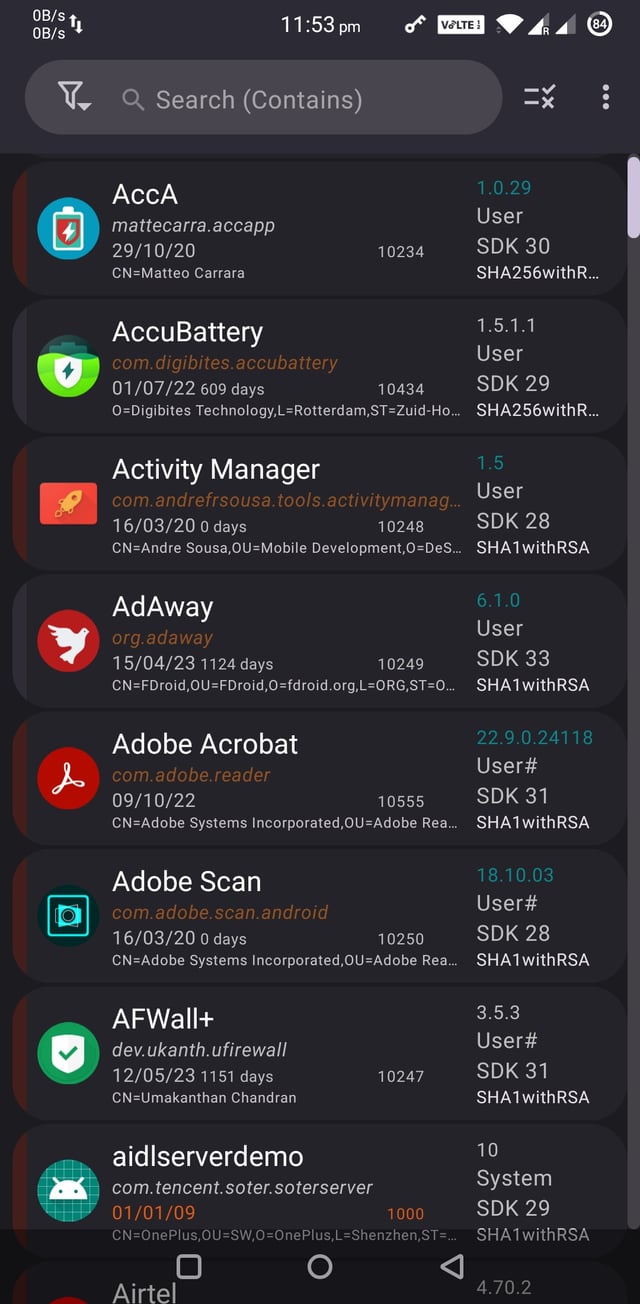
android.defaultConfig.applicationIdproperty in your module'sbuild.gradle.ktsfile. The naming rules are: It must have at least two segments (one or more dots), each must start with a letter, all characters must be alphanumeric or underscore [a-zA-Z0-9_].