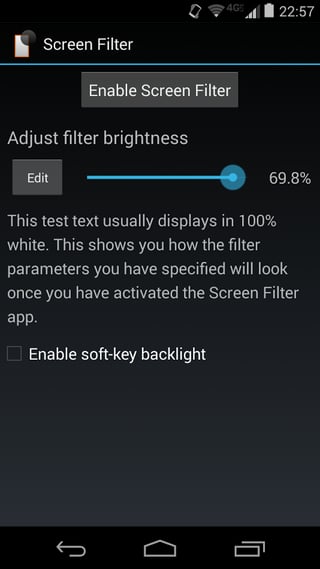I've been using Voodoo Display Filter to dim my screen further than the normal minimum at night, and it works great. I want to do the same thing with the backlight for my touch buttons since it's incredibly bright.
I wrote a small script to try to do this:
cd /sys/devices/virtual/misc/melfas_touchkey/
while [1]; do
echo 2 > brightness
usleep 50000
done
This almost does the trick, but it seems to prevent some touches of the buttons from registering (presumably due to all the events being processed) and the light flickers when I touch one of the softkeys. Is there any solution that avoids these issues?
Total Screen Control doesn't really work and I'd rather have a free solution anyways, since I'm pretty close already. I believe CyanogenMod lets you control this as well but I want to stay on my current ROM (Bionix NextGen v1).