Bit annoying that Android File Transfer pops up whenever I connect my Nexus 7 to the Macbook. Is there any way to keep it active but hidden initially?
3 Answers
In my case the Android File Transfer App made my whole Macbook touch input freeze, so I had to find a away around this problem. The solution from this page worked: https://cooltrainer.org/taming-android-file-transfer-on-mac-os-x/
- Kill all Android File Transfer (AFT) processes using Activity Monitor
- Remove AFT from your login items
Remove the agent with the following terminal command:
rm -r ~/Library/Application\ Support/Google/Android\ File\Transfer/Android\ File\ Transfer\ Agent.appRename the agents copy with:
cd /Applications/Android\ File\ Transfer.app/Contents/Resources mv Android\ File\ Transfer\ Agent.app Android\ File\ Transfer\Agent.app.disable
-
For me,
Android File Transfer Agent.appin step 4 was in Contents/Helpers, not Contents/Resources Commented Apr 12 at 11:00
- Go to
System preferences > Users & groups - Choose your user
- Select login items
In the list, select android file transfer agent and remove it using the button with a - on it.
Now, you are free :D
-
This only stops it appearing when logging in. (It's off by default anyway.) I want to prevent it when I connect Android devices.– mahemoffCommented Dec 4, 2013 at 23:30
-
Did you even tried ? This stop the agent to start. The role of the agent is to open the soft when you plug your phone. Commented Dec 6, 2013 at 3:32
-
Have you tried it yourself? It's just that I've read elsewhere the app will re-register itself when you run it. Unfortunately, I've messed something up using another suggestion to rename it, and can't easily try it now.– mahemoffCommented Dec 6, 2013 at 8:20
-
Obviously I tried myself. I won't post an answer if I didn't. I work every days on a mac and plus my android phone every day on it as well. I'm testing this every days. Commented Dec 8, 2013 at 5:22
-
Open Activity Monitor, select a process Android File Transfer Agent, click Quit Process.
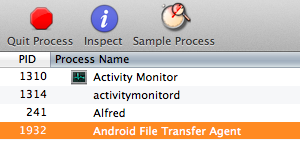
-
Thanks but I want this to happen automatically every time. Also, I think that will kill it altogether rather than leaving it in the background.– mahemoffCommented Apr 30, 2013 at 6:53
