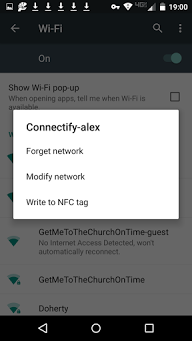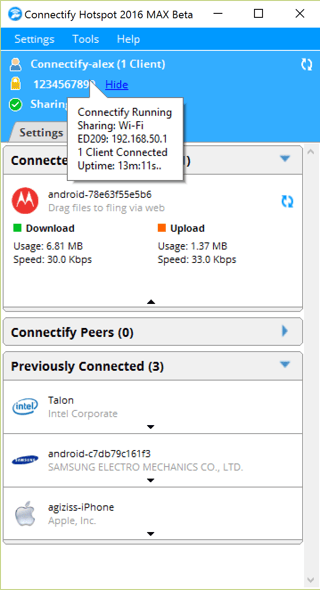I use Connectify Hotspot Pro to create Wi-Fi network. However, my Android phone is unable to display this Wi-Fi hotspot at all. What do I need to do to make it work?
1 Answer
While it is an understatement to say that Connectify doesn't work on android, the software developers claim that this is due to a bug in android, which occasionally causes the device not to get assigned an IP address, causing the device to be stuck at "Obtaining IP address" or constantly dropping connections
Fortunately there is a workaround which involves changing from DHCP to Static address option.
Here are the steps to fix it:
- Go to Settings and tap on Wi-Fi.
- Turn on the Wi-Fi and connect to your Connectify hotspot.
- Long press on the connected network and select Modify Network
Join the Connectify Hotspot.
To find the IP address of your hotspot, hover mouse over the name of the hotspot, it will appear in a tooltip bubble.
Here it is
192.168.50.1(Use this as the Gateway) Proceed with modifying static IP address chose192.168.50.xxxwherexxxis any number between2and255.
Screenshot (click image for larger variant)
- Select DNS you wish to use e.g
8.8.8.8(leave Network Prefix as it is) and save.
This should solve the connection drops obtaining IP address error.
(Disclaimer: I am not affiliated with Connectify brand, only that I have been a regular user and thought to share on how to resolve these errors)
Credits: How to fix when Android is stuck "Obtaining IP Address..." ( and llustrations).