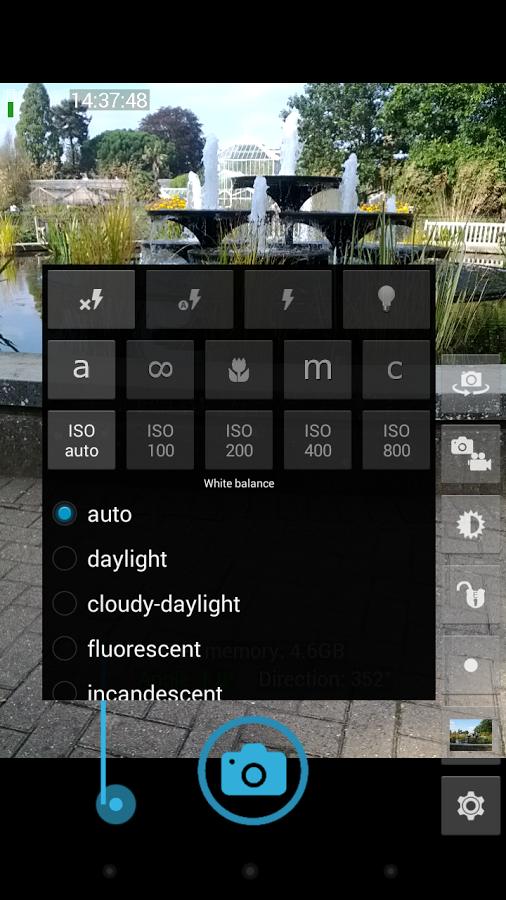I almost never take any close up pictures with my Galaxy Nexus (and when I do, it'd be more convenient to manually switch into some kind of macro mode).
How do I stop the auto-focus from trying all possible focus positions every time I take a picture?
Such behaviour makes me lose all the good moments that I want to capture in the first place (due to a focus delay of about 3 to 5 seconds), and often results with pictures being taken out-of-focus, especially at night or through a windscreen or something. Is there a way to disable such bogus autofocus?