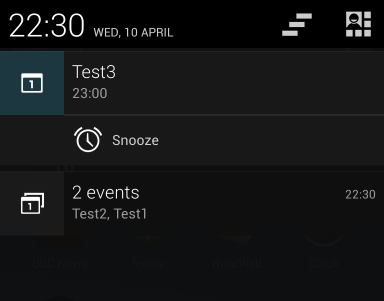My stock Nexus 4 (4.2.2) is giving me multiple calendar notifications every day. It gives me one notification which is a reminder for a specific upcoming event, and it gives me a second notification which is sort of a general roll-up of upcoming events.
Here's an example of the two notifications:

Screenshot (click image to enlarge)
I rely heavily on the reminder notifications, but I find the rollup to be useless for me. I've verified that both are coming from the Calendars app by long-pressing on the notifications and clicking on App Info.
How do I disable the second "roll-up" calendar notification?