Recently released Google Maps doesn't have a standalone app for Navigation which was quick to use - only one tap and voice recognition to start. It takes at least four taps in new Maps to navigate, which is not good to operate while driving. Google Now is not on devices with ICS and below (still majority).
How to start navigation quickly by one tap in current Google Maps? (Google Now is not supported)
Observed on: Google Maps version: 7.02 (700021001), Android ICS 4.0.4, Sony Xperia Active
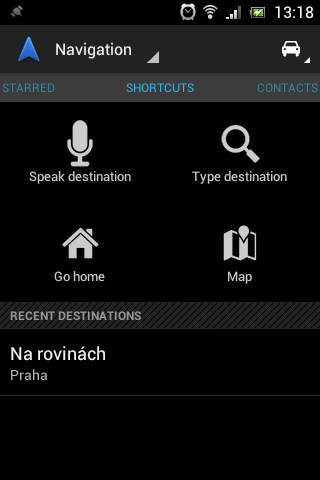

Previous standalone app on left started navigation immediately after speaking the destination. New Maps app on right takes 4 taps to small nav icon, edit, mike, start and doesn't show alternatives if voice recognition is poor.
