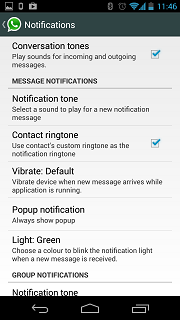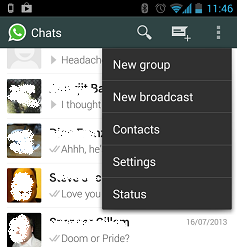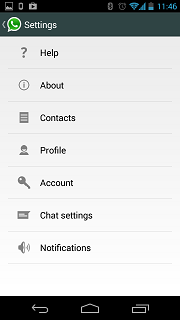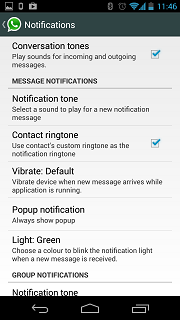Apps on Android don't change their icon to show that there are new notifications, the notifications appear in the Notification Bar at the top of the screen instead, so that they're always available at a glance, even when you're running other apps.
In Android apps manage their own notifications, so to change WhatsApp's notification settings you need to open the WhatsApp app, and then press your device's Menu button (or press the ... ellipses icon in the top right of the screen)
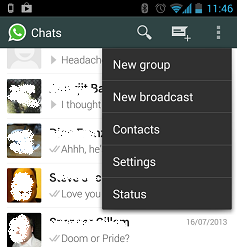
Then select Settings
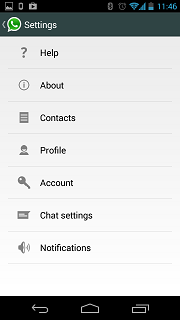
And then select Notifications, you can then see the various options that WhatsApp has for alerting you about different types of messages.