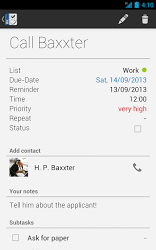Not exactly that way, but you might wish to take a look at Business Tasks:
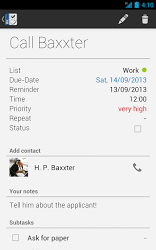
Business Tasks (click for larger image)
As the screenshot shows, you can put a contact as task, and then simply hit the phone symbol to place a call (calls up the dialer). Unfortunately, this seems to require the contact being in your contacts list. I've just tried to place a note with a phone number inside; wasn't "clickable". Though that might be worth a ping to the devs, which are quite responsive and might be adding that feature in some way.
Alternatively, you might wish to take a look at Number Saver. According to this answer it automatically suggests to call a number if the clipboard contains it. Until the Business Tasks devs put it in an update, a combination might do.
Cheap work-around might also be to put a contact shortcut on your homescreen. But again, this would require the person to be in your contacts list.
Finally, there's Clipboard Dialer:
This little tool enables you to extract all phone numbers from what ever text is in your clipboard. It will present a list of all numbers it finds giving you an easy way to call, SMS or create a new contact.