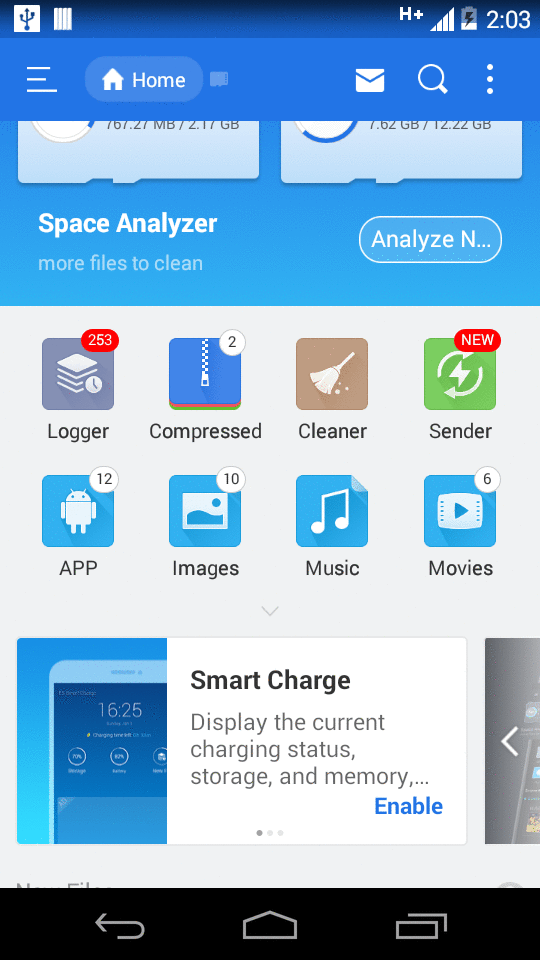I tried to change the default music app executed with ES File Explorer with not success. I tried to clear the data of the app, uninstall and install again and set the default music app with Default App Manager.
Is it possible to set the default music app for ES File Explorer?