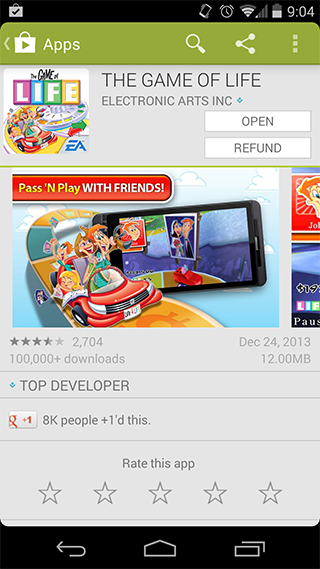When I purchase an item from Google Play, I get the following message;
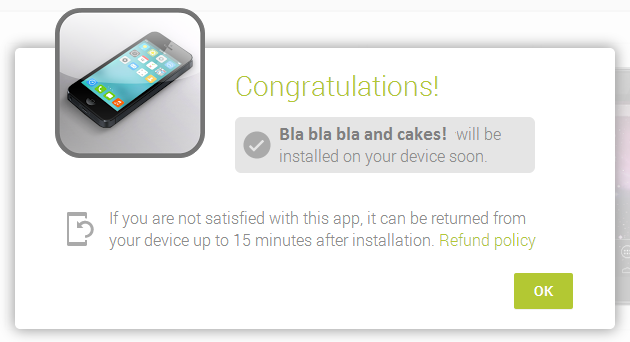
This message seems to indicate that I can somehow get a refund for my purchase by performing an action on my device within a specified time frame.
What exactly is this message implying I have to do in order to get a refund? How do I refund a purchase made through Google Play?