Thumbnail cache
Check the .thumbnails directory in sdcard/DCIM (Digital Camera IMages)/ notice that it is a hidden directory and only visible with certain file managers with the option to view hidden files.
This directory stores a lot of thumbnail data especially in the form of two large binary files.
Play Music (if you are using it)
Play Music caches your songs so Settings > Clear Cache.
App Data left behind
Delete some app data cache left behind by uninstalled apps from sdcard/ and sdcard/Andorid/data. Even apps such as Chrome, Maps, YouTube leave a lot of cached files in sdcard/Andorid/data. Clean those apps cache from sdcard/Andorid/data.
Storage Space
Install DiskUsage and check your devices storage by detail.
DiskUsage provides a way to find files and directories on storage card which consume a lot of space.
After pinpointing down apps and files that consume a lot of storage with DiskUsage. Simply deleting those files and going into Settings > Apps selecting and cleaning those apps would prove sufficient.
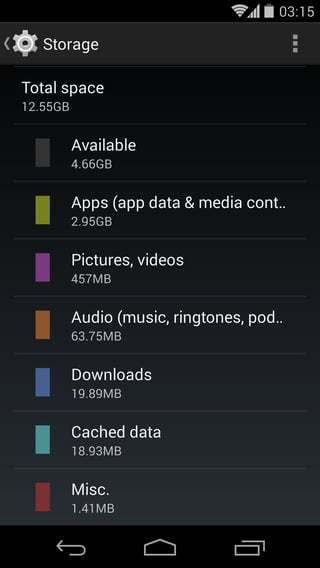

adb shell), executedf -h. This shows you all partitions, the used, and the free space along. My guess is the remaining space goes to/system(reserved space for possible future updates),/recovery,/boot, and/cache.