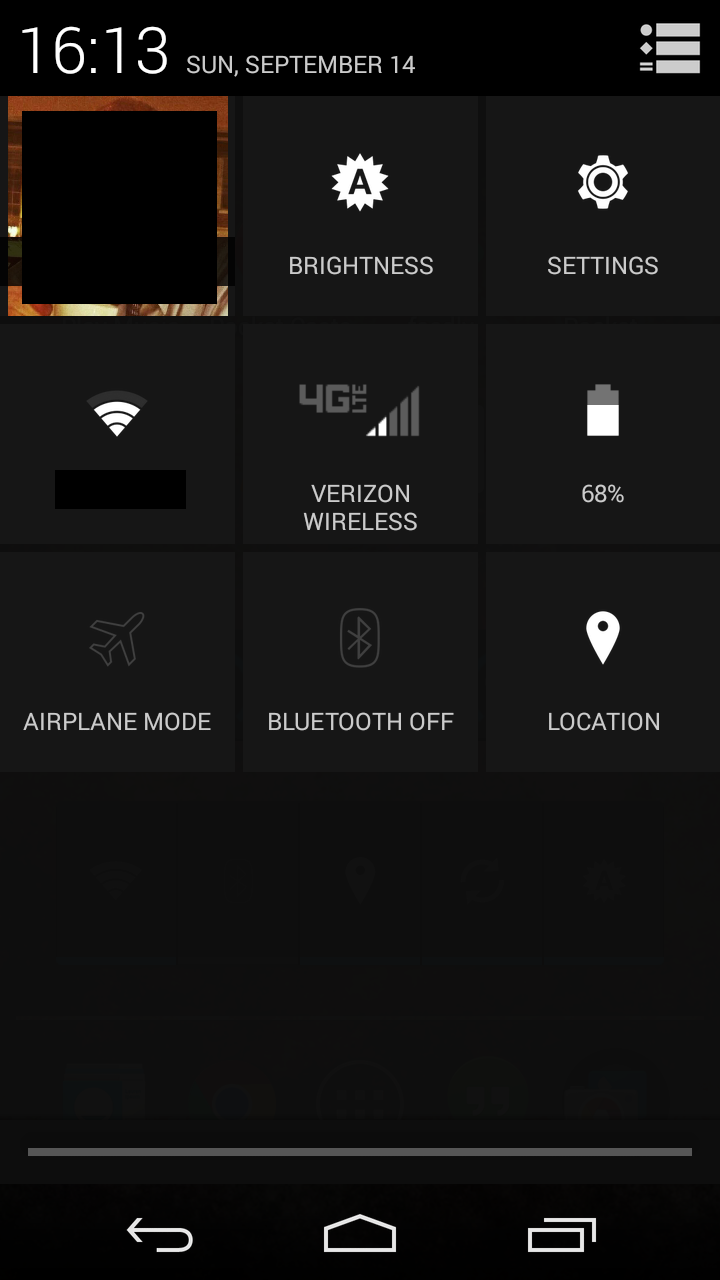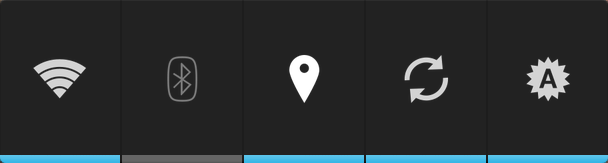Is there a way in Android 4.4 to activate (on/off) the GPS in only one tap on Nexus 4?
Now I use a shortcut to arrive at the GPS menu (first tap/first picture)
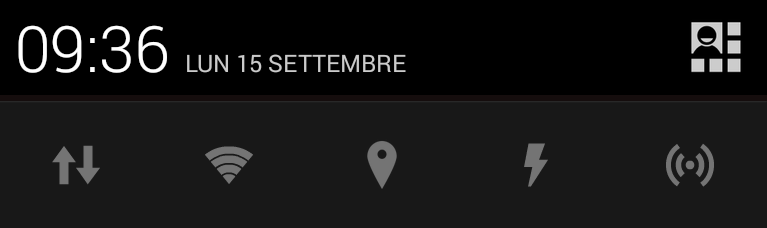
then click on/off (second tap/second picture)
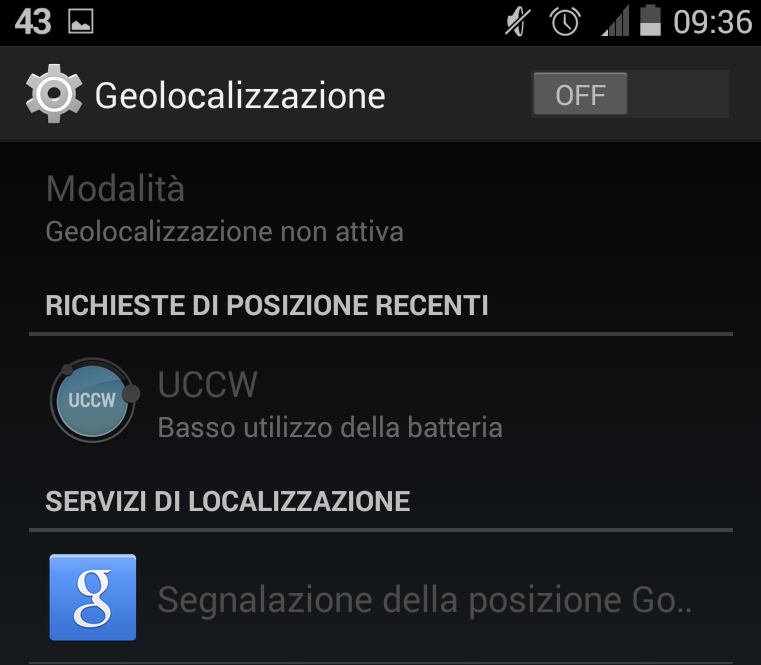
then accept Google position option (third tap/third picture)
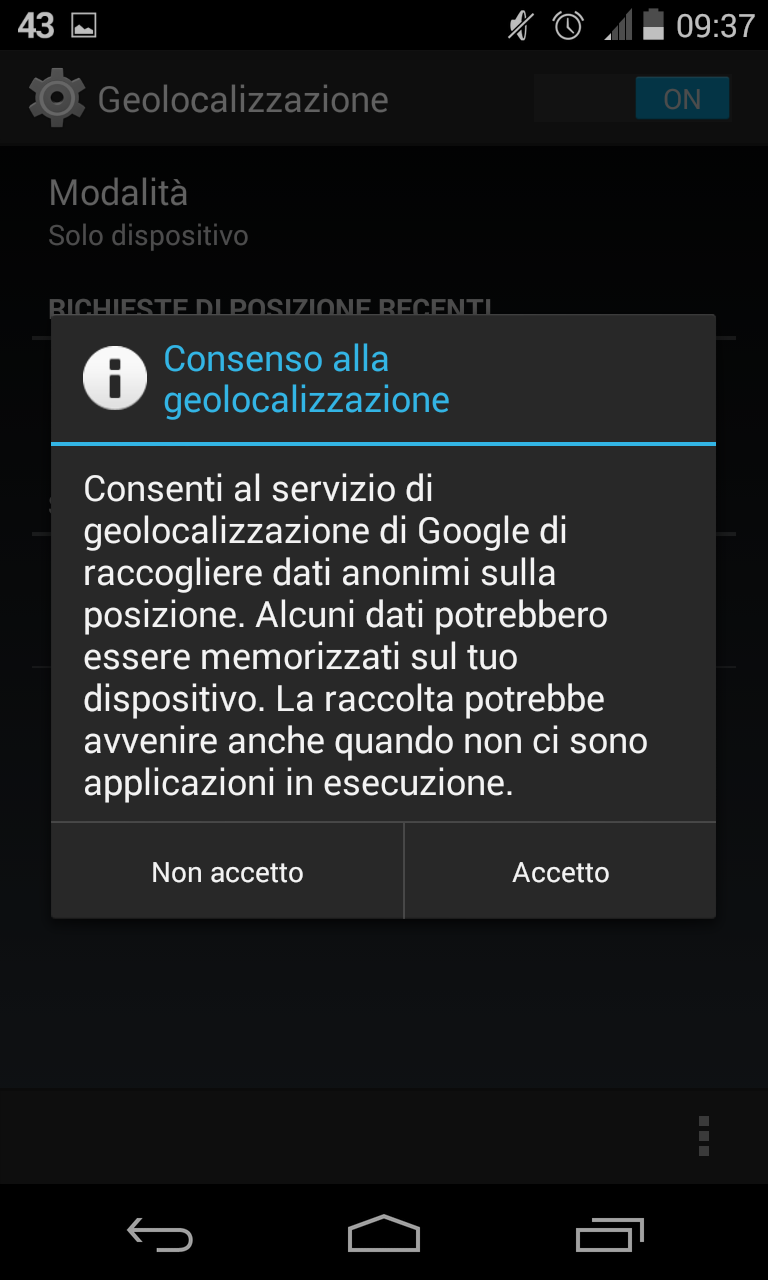
Is there a way to start/stop GPS in a shorter way?