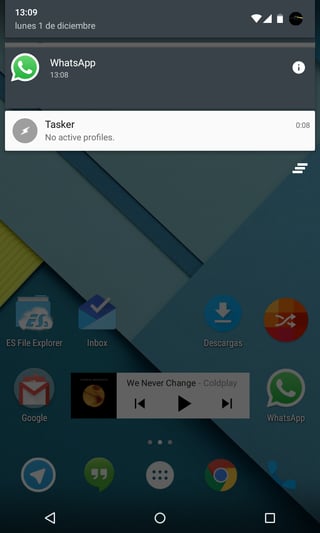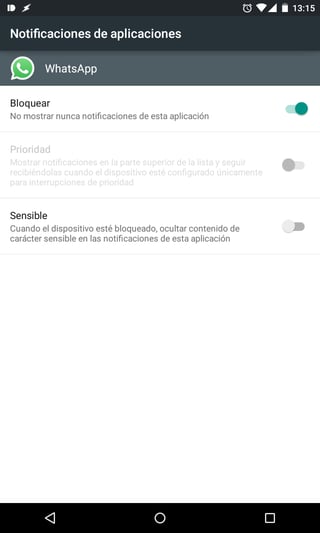I've got a Nexus 4 and have been looking forward to update to Android 5.0 Lollipop, so I installed MultiROM and set a secondary ROM for that. While playing with the notification control in Settings, I found that notifications could be hidden forever.
Then I long-clicked on a download notification (in the notification bar), clicked the info button and then locked the notifications.
But when I decided to have them back, there was no way to do so. In Settings > Sound and notifications > Applications notifications > Downloads the Lock toggle wasn't check and I still can't see the download notifications.
If I tried this for any other app, such as Whatsapp, there is no problem. I suspect this has something to do with the fact that the Download app itself it's not locked, but it is another system app hidden in this menu.
Some pictures of the process with Whatsapp (same as tried to do with the download app):