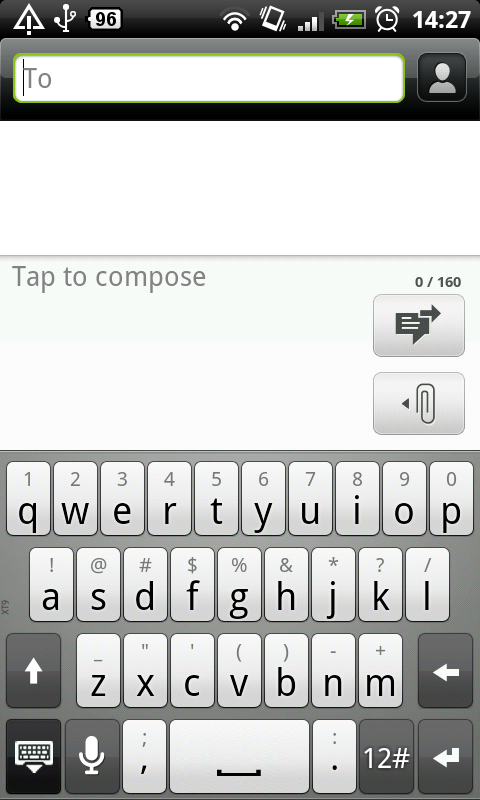I've just got my phone upgraded to Android 2.1. It's a HTC Hero running HTC Sense. One of the features I was really looking forward to in Android 2.1 was the microphone button on the keyboard which you can use to dictate into any text field.
However, this button doesn't seem to be there on the HTC Sense keyboard. Is there any way to enable this?