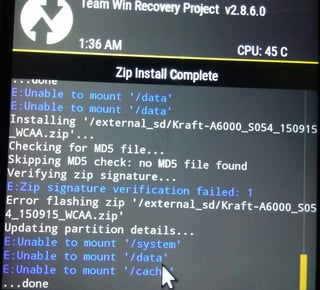My phone is Lenovo A6000 Plus. It got encrypted by mistake and now after a lots of efforts its got bricked. No OS. TWRP is running only after getting command though fastboot boot recovery.img. Everything is wiped default TWRP splash screens.
When I try to wipe it or try to flash any zip or img it shows errors like "unable to mount /data / system /cache". I think its internal storage got encrypted.
I tried everything. Changed a lot of TWRP but not working. Not able to flash any custom ROM. Not able to wipe anything due to this error. Internal storage shows 0 mb. Not showing in MTP device.
Is there any way to completely wipe internal storage or make it visible in PC so I could format it? I tried every flashing tool for lenovo like QFIL lenovo downloader but not working at all.
Please help.