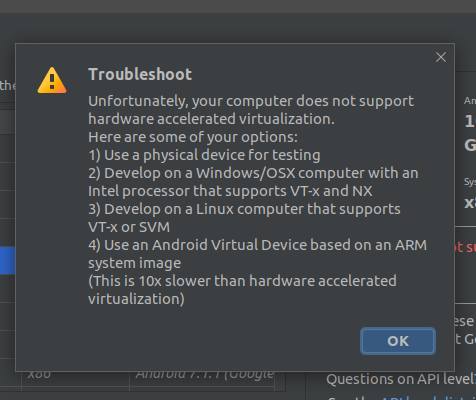Android Studio has a feature where you can emulate an Android device -- tablet, phone, etc. -- but it crashes the virtual machine (Ubuntu) I am using. Depending on which VM platform I am using, it sometimes lets me know what went wrong. Here are the four options:
Troubleshoot
Unfortunately, your computer does not support hardware accelerated virtualization.
Here are some of your options:
1) Use a physical device for testing
2) Develop on a Windows/OSX computer with an Intel processor that supports VT-x and NX
3) Develop on a Linux computer that supports VT-x or SVM
4) Use an Android Virtual Device based on an ARM system image
(This is 10x slower than hardware accelerated virtualization)
I like the fourth one. So, which Android virtual device is based on ARM system image?
Original pop-up dialog: