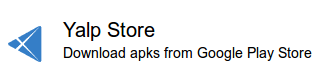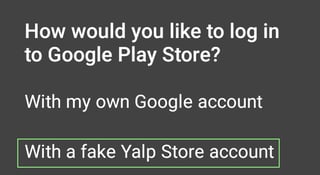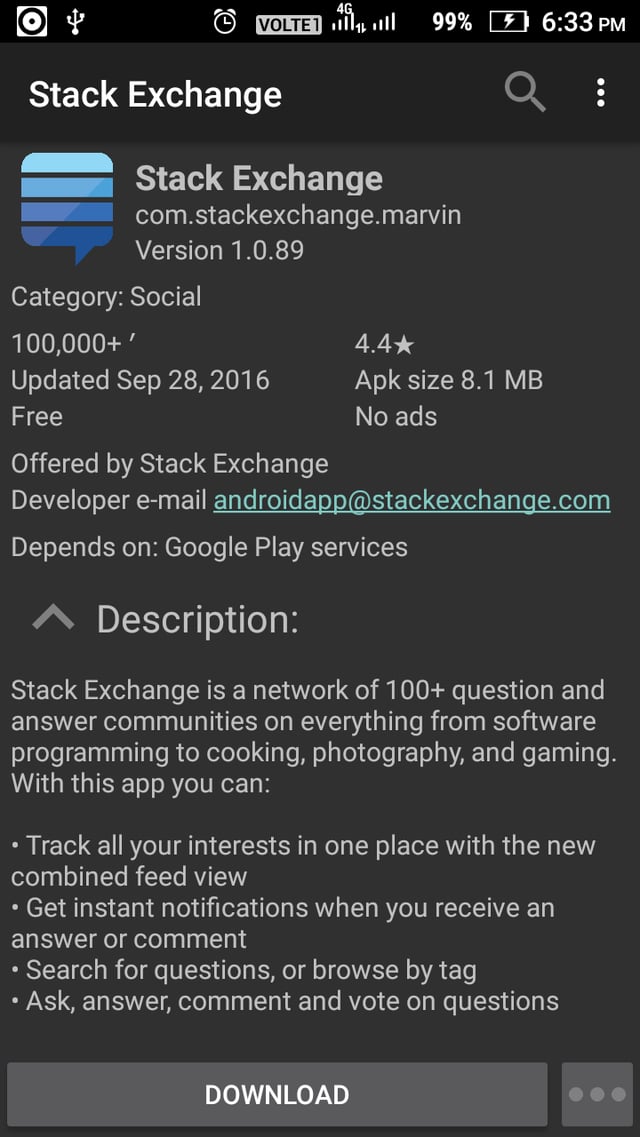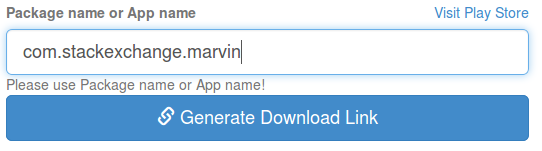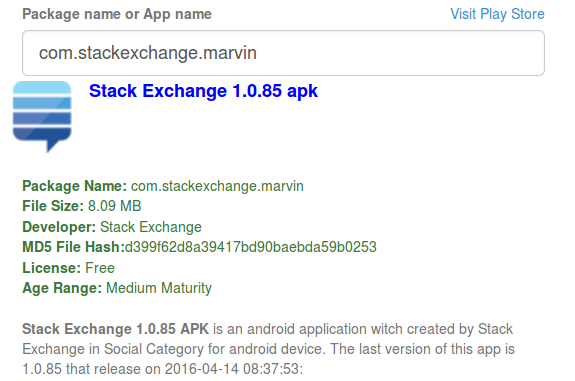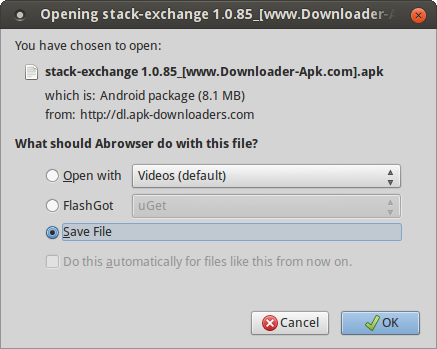I can't download apps from the Play Store on my Android device (maybe due to a network issue), so I'm wondering how could I download the APK file of an app on my PC from http://play.google.com/store?
-
Related: Download purchased APK from play store. My answer there definitely works for "free" apps :)– IzzyCommented Sep 8, 2015 at 22:03
-
Why don't you try Android-x86 project? android-x86.org/download– Firelord ♦Commented Dec 2, 2015 at 13:08
-
Sorry, I should've checked this before commenting first time. It appears that there is no official Play Store support for Android-x86. android-x86.org/documents/apphowto– Firelord ♦Commented Dec 2, 2015 at 13:23
-
You could try using an APK host like F-Droid or apk4fun– Tamoghna ChowdhuryCommented Dec 2, 2015 at 13:40
15 Answers
There is no easy way to download an APK file. However, redphoenix89 has found a way to download the APK with a Chrome extension. bexton did some cleanups and the result including a guide is available:
The guide mentions that you need to disable SSL warnings, but I could download APKs even without disabling SSL warnings (Chromium 21.0.1180.81 on Linux) An updated version that works with Chromium 23 is available on https://github.com/Lekensteyn/apk-downloader.
After installation and configuration, there will be a new button in the location bar for the Android Market as can be seen below. It even works if you are not logged in on the page itself since you have entered your credentials in the APK Downloader options screen.
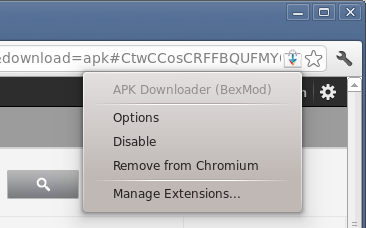
The Chromium extension is completely open-source (in the sense that you can unzip it and check the Javascript files) and I have not found anything suspicious.
Also note the note on the end of the guide:
Legal Note / Disclaimer
Finally, please note that the use of this Chrome extension is violating Google's Play Store TOS! You've been warned.
-
1It doesn't work on my latest chrome version 24.xxx any idea why?– SisirCommented Oct 24, 2012 at 18:44
-
@SisirKantiAdhikari define "does not work". If you get ERROR: - Please disable SSL error warnings - Check your account information ( email and device ID ), then try removing your account and add it again. This works for me. Commented Oct 24, 2012 at 19:37
-
Did all that couple of times. Not much details on the error. It says "Error : cannot download this app". BTW: ssl warning is disabled.– SisirCommented Oct 24, 2012 at 20:04
-
Is it a paid app? For support questions please post to the linked thread. Commented Oct 24, 2012 at 21:13
-
1@SisirKantiAdhikari 23> broke this extension, for a fixed version, see github.com/Lekensteyn/apk-downloader Commented Dec 9, 2012 at 15:42
I spent a decent amount of time trying to figure this out because I don't feel like having the "google experience" and as far as I can tell, it isn't possible. I've worked around it:
The F-Droid repository and Amazon Appstore are both reasonably well maintained -- either will manage any apps you install, which is handy. That's where I start.
Otherwise, I track down and download the .apk outside of the google-run market. In many cases the Android market will point you to a developer's web page and contact information -- if they don't publish the .apk on their web page, you can always ask for it.
Two answers worth checking out:
Where can I find open source Android apps?
What are the alternative Android app markets?
PS. Don't forget: to install apps from .apk you have to turn on unknown sources (Settings > Applications > Unknown sources).
PPS. Once you have the .apk on your computer you know you need to turn on USB Debugging so you can copy the .apk to your phone, right? Settings > Applications > Development > USB debugging
-
8USB debugging is not needed to install the apk unless you are using ADB to push it to the device. Otherwise, you can turn on USB mass storage mode to transfer it to the device and then install it via file manager app. Commented Jan 4, 2012 at 14:31
-
1And in case you use ADB, enabling *Unknown sources" is not needed: simply
adb install <filename.apk>does the job then.– IzzyCommented May 24, 2016 at 11:32
As many others have said, you cannot download directly from the market.
Android Phones with Google experience maintain a connection to Google's servers; it is over this channel that Google tells your phone to download & install the APK.
Alternative markets & websites are certainly options - please note it can be hard to determine if the application has not been modified from the market version. You can also use USB networking or wifi. USB networking may require root.
If you have to pay for the application on the market, but don't on the other website, that's a sign that the application is probably not supposed to be there: it is at best an illegal copy and at worst loaded with malware.
(Amazon's "free app of the day" and 'getjar gold apps' promotions are example of exceptions to this.)
As far as I know, you cannot download directly from the web Market, but you can find many apps on other app sites.
You can e.g. use Raccoon for that – a phantastic Java app I'm using:
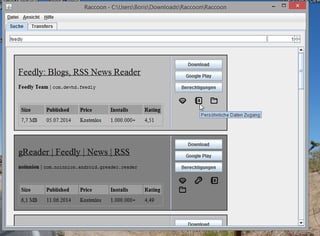
Raccoon (source: Tutonaut; click image for larger variant)
The app requires credentials of a Google account (you can either use your own, in which case you also can access apps you've bought – or use Raccoon's companion-app DummyDroid to create an alternative profile, including fake-device, to also access apps otherwise "incompatible with your device"). Works wonderful and fast. Not only for downloading apps, but also for checking their Metadata (description, permissions, size, last update): details load much faster than using GPlays overloaded web page ;)
UPDATE: As development goes on, there are new locations:
-
Does it download split APK? Or does it download full APK? I'm very curious.– ShayanCommented Aug 6, 2019 at 13:44
-
Also, when I wanted to download the latest version (3.7) there was only source code available, no
.jarfile, and racoon v4.x requires dummydroid which is such a pain to configure and use (android ID etc.)– ShayanCommented Aug 6, 2019 at 14:08 -
1@Shayan I rarely use it, so I cannot tell. But if you found v3.7 as "latest", you must have looked in the wrong location. I use 4.x for more than a year (or two). Last one I downloaded was the
*.jarof 4.7 (in April this year). If you talk about Raccoon, that is :) – Oh, I see what you mean, the Github repo stopped updating with v3. Here's the one for v4, and here are the downloads (will update my answer).– IzzyCommented Aug 6, 2019 at 21:13
One thing you could potentially do is get the android market on the android emulator (which I don't think your supposed to be able to do, but some people have done it in the past), and download the apk onto the emulator. Then, you can find the data in /data/app/-.apk on the emulator. Pull it off with adb, and install it on your device with adb.
But like the other answers, I would recommend finding other stores (or developer websites) to buy the app first.
You cannot download apk files from http://play.google.com/store.
There are other ways to get apps (alternative markets, developer sites) and you can install them manually provided you can turn on the "Unknown sources" setting.
-
-
@Izzy: Sure, there are tools that'll let you get APK files, but you still can't directly download from the Play Store.– aleCommented Aug 11, 2016 at 17:54
-
Not without 3rd party tools, if you mean that – true. But those 3rd party tools do exactly that, via the playstore API. Looks like we meant the same but express ourselves differently ;)– IzzyCommented Aug 12, 2016 at 6:34
There is an online service called APK Downloader that lets you download APKs from the Google Play Store. However, this works only for FREE apps; paid apps are not supported because of piracy issues.
Have you ever wanted to get your hands on the latest game, only to find that the Google Play thought it wasn't compatible with your phone? Maybe you don't have a snapdragon device, but youre're pretty sure an old device could handle it still. Have a Kindle Fire and want access to more than just the Amazon AppStore?
Until now you've been stuck, but a new online service also come with Chrome extension called APK Downloader will allow you to download an apk file from the Google Play directly to your desktop rather than to your device.
-
2Note that the Chrome extension listed on that page is essentially a copy of the open-source APK Downloader that is mentioned in my answer, but with spyware added. As long as you use this webservice, that should be a smaller issue, but note the behavior with the extension. Commented Feb 11, 2014 at 20:19
-
@Lekensteyn What do you mean by "spyware added"? Is it not safe to use the on-line APK Downloader ?– landroniCommented Sep 12, 2014 at 19:15
-
1I won't claim that the on-line APK downloader by Evozi is safe to use, you have to judge that yourself. But taking an open-source project, inserting code that tracks your activity and then publish it without references to the original work and without notice of this spyware code does inspire confidence. Commented Sep 12, 2014 at 21:13
-
There have been times that I haven't been able to install an app from the Market on the phone but I have been able to get it to download by using the Market site on my computer bt telling it to install the app. Usually the app starts downloading almost immediately. That won't work if the router/network you are using is blocking access for some reason but the app should install as soon as you are on a network that will allow downloads.
You might try cleaning your Market data and cache. When you fire up the Market you will have to accept the Terms again.
-
1The OP does not want to kickstart a download; OP wants the .APK on their PC desktop.– BroamCommented Nov 23, 2011 at 16:17
-
1@Broam The OP is looking for a workaround to network issues of the Market on their device. They wondered if downloading to the PC was an option; I really don't think they are refusing to consider other possible solutions. Classic case of asking how to implement the first solution they thought of rather than asking how to solve their real problem. Commented Nov 24, 2011 at 16:52
Google Play seems to use some non-standard port to access the site. Some modem/router/gateway firewalls block this port by default. This is why Google Play does not work in some LANs.
- Racoon is a desktop Google Play client that can download APK files from the Play store. It is a platform-independent Java app.
- Total Commander (a file manager app) allows you to copy APK files of apps already installed in a device. Just copy them them to a SD card and move them to any device where the apps need to be installed.
- Android Police maintains an archive APK files at http://www.apkmirror.com/. It is clean.
Available on F-Droid.
On starting the app will ask to log in. Use fake Yalp Store account:
After logging in, you'll see the updates available. There is a search button available to search apps. You can also browse apps through categories from more options. Clicking on App will provide a button to download.
Clicking on Download will download application in Downloads directory and ask to install the APK.
-
1Yalp Store has been rebranded to be the Aurora Store. Commented Mar 31, 2022 at 15:25
You could also install an Android emulator on your desktop and then use APK Extractor to extract the APK.
I've found one apk-downloaders.com from which we can download apks which appearance is similar to Apk Downloader (I found sometimes Apk Downloader shows an error).
Example:
Enter package name:
Get Details & click to download apk:
Get apk: After clicking on download button you will see the page saying:
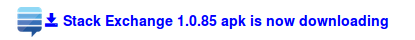
Another (quick) way is to directly apply package name in following address:
http://apk-downloaders.com/download/dl.php?dl=<package-name>
Example: http://apk-downloaders.com/download/dl.php?dl=jackpal.androidterm
-
2How safe is that site? Any reference that it can be trusted, and doesn't ship "enhanced versions" of the
.apkfiles offering "additional features" one certainly does not want (backpacked trojans and the like)?– IzzyCommented May 24, 2016 at 11:37 -
@Izzy Considerable point. This is only working site, No reference for trusting, Use with caution at your responsibility. (I recommend not to use such site for the apps which have privacy & security concern) +1– PandyaCommented May 25, 2016 at 1:59
-
A pity. I was hoping for some "good references" as indeed, sometimes an
.apkavailable there cannot be found elsewhere. But I always hesitated using it as I couldn't find any reputation pointed out for it.– IzzyCommented May 25, 2016 at 6:02
I would suggest APK Downloader extension for Chrome as it is far more convenient. You log in with your Google Account, input some data from your phone and it will add a simple "Download APK" button to all apps on Play Store website.
If you are conserned giving your credentials to some 3rd party app, its not possible to download APK's otherwise as any tool needs to be able to identify itself as a phone with google account to get the APK. You can build a tool yourself to be sure, but that probably is not an option right now.
-
Might be "more convenient" – but a) doesn't work without Chrome (which I'd never use), and b) is closed-source. I rather trust an open-source tool with my credentials. And well, if c) the tool does harm me, I can go see the dev (same country and not too far region ;) // D) "its not possible to download APK's otherwise": lacks the restriction "from Google play". You can well download it from other places as e.g. F-Droid or Aptoide – my app lists often even include the links to safe sources :)– IzzyCommented Dec 3, 2015 at 19:57
-
Of course, it depends on the users needs. But for me it was a few clicks that lets me later download APKs from a trusted source also in a single click :)– ChapzCommented Dec 3, 2015 at 20:50
-
I didn't say it's not an alternative – we've all different preferences :) Still, you might want to update your too sharp restriction concerning the credentials ("if you want to download from Google Play").– IzzyCommented Dec 3, 2015 at 21:00