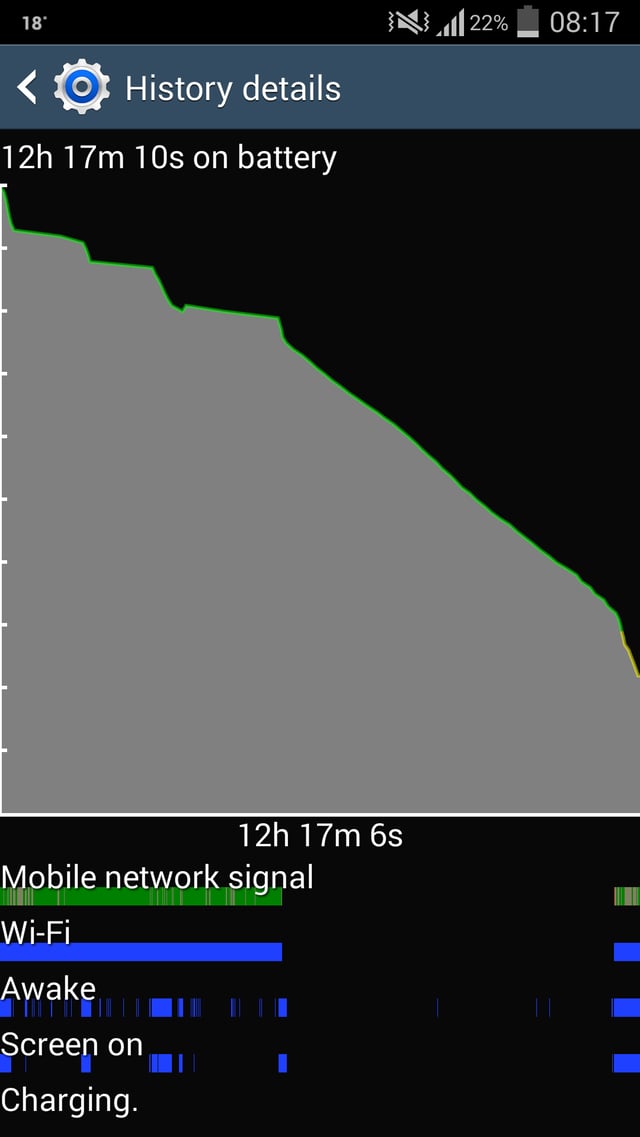I am using a Samsung Galaxy S4. Something weird happened today morning. I charged my phone yesterday night and went to sleep after 2 hours or so. When I woke up, my phone was at %30 charge and I was pretty confused. Because before going to sleep, I just opened my morning alarm, closed Wi-Fi, and set the phone to airplane mode.
After checking the battery info, I got something like this,
Clearly, my phone discharged linearly while I sleep.
What is the reason behind this? Is this problem related to the phone or Android?