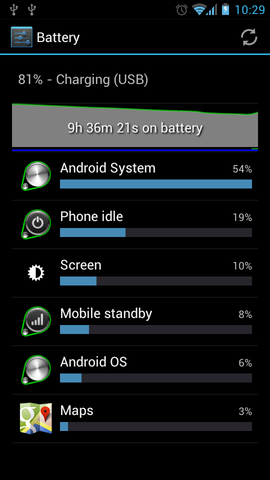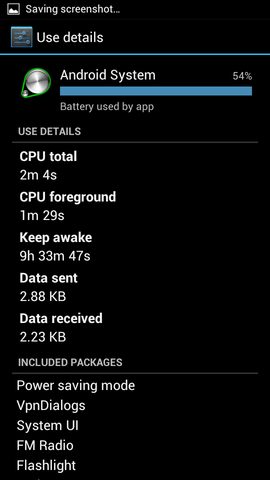I woke this morning and discovered that my phone's battery was at 70% capacity, even though it had been fully charged when I went to sleep. I went into the battery settings, and found that Android System is primarily responsible, having kept my phone awake the entire time. I searched a bit, and this does not appear to be normal behaviour. Reception and wifi are fine, and power saving is on. I'm hoping that there is an explanation and solution to this.