I have a Galaxy S6 through Sprint and just upgraded to Android 6.0. Since the OS upgrade, my text messages have been seemingly randomly changing color. The text is always the same color, but the background of the bubble will change (yellow background on my messages, white background on incoming messages).
I thought initially the color change was caused by message status - sending, sent, received, etc. This does not seem to be the case, as once one turns yellow or white, it stays yellow or white.
I also thought that the colors corresponded to messages that I or my texting partner had not responded to (I sent 2 in row to her 1 incoming or vice versa). This also does not seem to be the case, as I have been able to send multiple in a row without the color changing.
Do you know what the different background colors signify and how to turn them off?
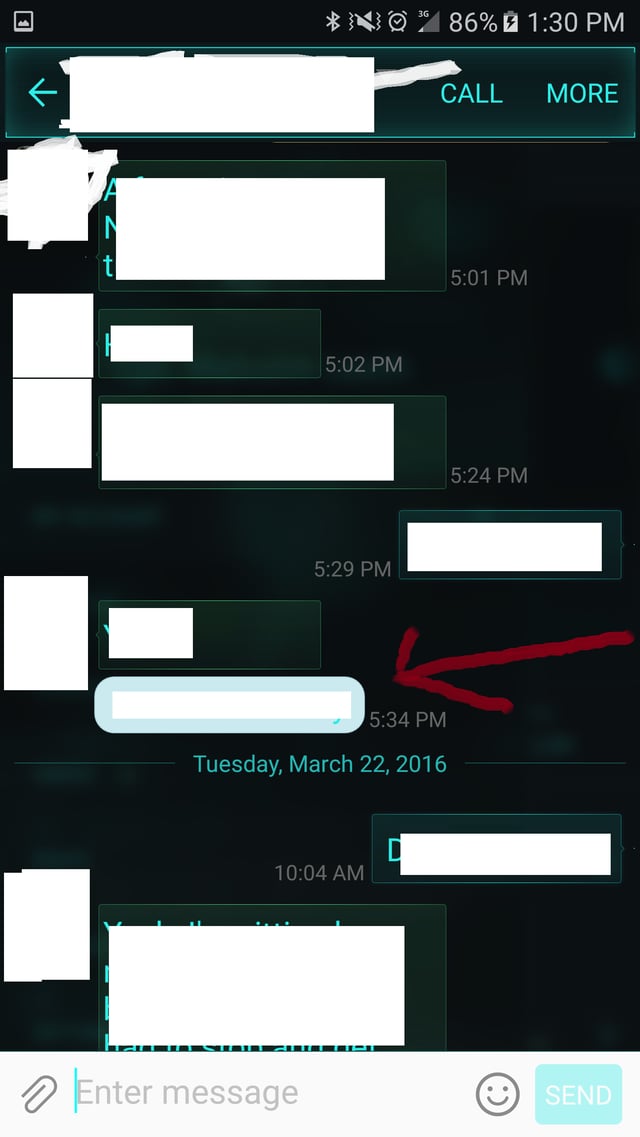
"Light-blue text bubble" anomaly compared to normal text bubble (dark green and blue)
