My grandson used my Samsung Galaxy Tab 4 and now the language is all in Chinese. What do I have to do to get it back to English as I do not read Chinese?
3 Answers
Go to:
Settings > My device > Language and input > Language
then set any language you want it to change the menu language. Should be similar to this, just find this icon and follow it step-by-step.



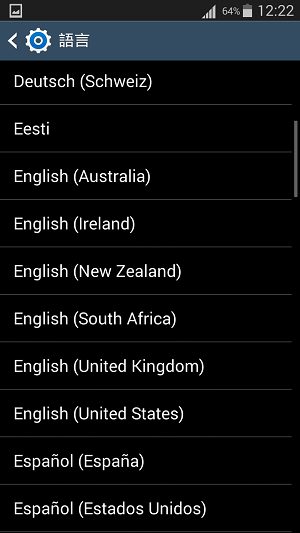
Follow exactly the same steps as shown. (Note: the text is in Japanese, but you could follow the icons and position of the menu)
-
Well, this is Japanese, not Chinese. Might be still useful if people can follow it based on the location/symbols, not the text.– Andrew T. ♦Commented Mar 25, 2015 at 19:27
-
1Dude i can't tell the difference between Chinese and Japanese. They look same to me. Lol– SaadCommented Mar 26, 2015 at 4:27
you can also try go to MENU < SETTINGS < LOCALE AND TEXT < SELECT LOCALE and choose your language. For more details you check in support option of Samsung India site.
-
1Yonk. Now again in Chinese, please – there are no English menus :)– IzzyCommented Mar 25, 2015 at 16:07



