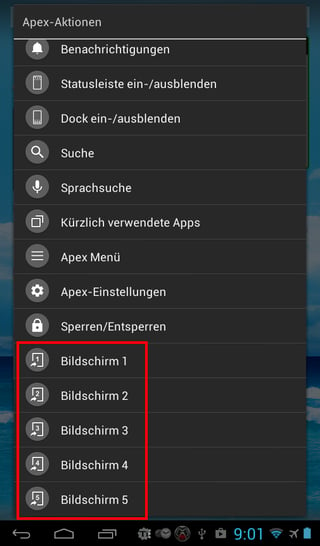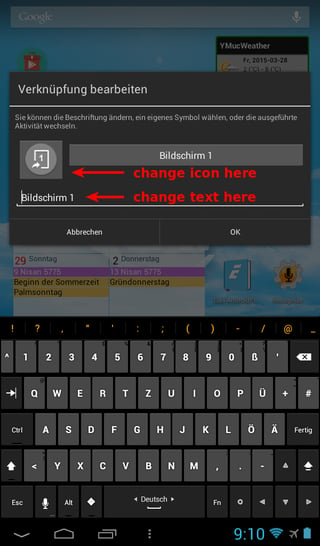Is there a way that I can add a shortcut to another home screen?
What I'm aiming for is having my primary home screen that includes a shortcut to various topical home screens where I can have both widgets and app shortcuts.
Adding a number of home screens in this manner makes it difficult to navigate, which is why I'd like to add shortcuts to them.
For example, right now my primary home screen has a finance folder and a social media folder, etc that each contain app shortcuts. I then have a separate home screen that has a couple finance widgets on it, another home screen that has a couple widgets from my social media apps, etc. I am not using as many widgets as I'd like because I don't want to have to scroll through home screens to get to the widget I want.
My goal is to have my primary home screen contain a shortcut that goes to a home screen that has my finance widgets and app shortcuts, as well as another shortcut on the primary home screen that goes to a different home screen containing my social media widgets and app shortcuts, and so on.
(I'm using a non-rooted Samsung Galaxy Edge running 4.4.4.)