The phone is Samsung Galaxy S2 (GT-i9100) with SlimROM installed recently.
I was using Paranoid Android, and today I flashed SlimROM 4.4.4 and a gapps package. The latter one occured to be wrong for this version of Android, so now I don't have any keyboard to use (keyboard won't show, and I constantly get an error message).
So now I want to install another ROM/gapps for my phone, but the Home button is broken.
Therefore:
I cannot install Terminal Emulator to use ADB command line for entering Recovery mode upon the next reboot. That's because I cannot even log in to my Google Play account.
I cannot use
Volume Up/Down + Home + Powercombination to access Recovery/Download modes while booting. So this also makes it quite hard to consider using Odin as an option.
I have done a research on keyboard and Home button issues, but it seems that no-one has experienced them both at the same time before. Seriously though, can you suggest something to do with my situation? Thank you, and feel free to ask for any clarifications.

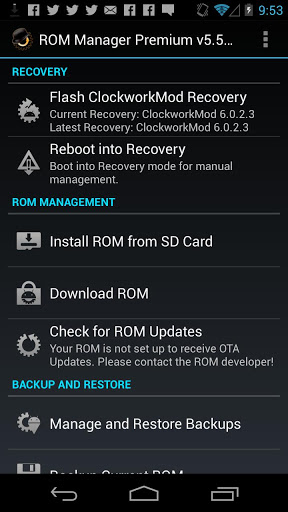
adbon your PC? Simply runadb reboot recoveryfrom your PC (remember to enable debugging mode) and your device will reboot into recovery.